Archivers are programs that optimize the work with files in order to send them by mail, reduce their size, or simply store them. WinRar is the most convenient archiving program, which is confirmed by the wide demand for it among PC users.
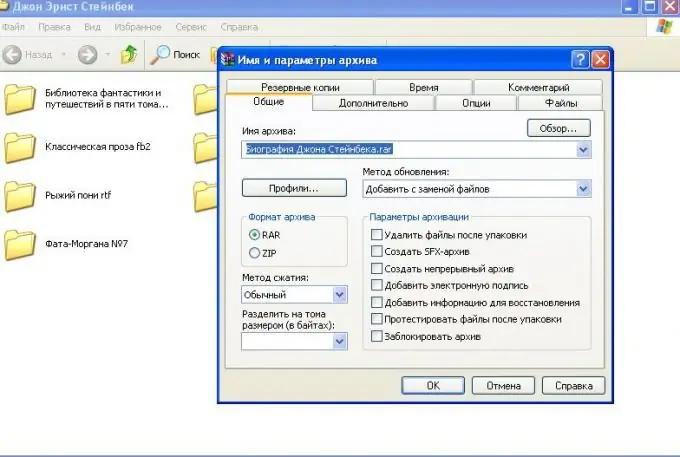
Necessary
- - computer;
- - WinRar program or another archiver.
Instructions
Step 1
Download the WinRar program to your computer from the developer's official website. Perform the installation according to the instructions of the installation wizard.
Step 2
Select the files to be included in the archive. This is done by simultaneously clicking on them with the left mouse button and the Ctrl key. Click on the selected files with the right mouse button, select "Add files to archive". You will see the WinRar program window.
Step 3
Configure archive parameters. Set the file compression method - the maximum will change their size to the minimum, but the time for creating the archive will be spent more than when choosing the other options. If necessary, split the archive into files of a certain size - usually this is required for their subsequent recording on removable media of a certain size.
Step 4
If you need to add additional files to the archive, click the "Browse" button located in the upper right corner. You can add unlimited amount of data. Select a mode - update files, replace them, create copies, etc.
Step 5
Enter a name for the archive. If it is created for subsequent sending over the Internet, then it is best to enter the name in the Latin alphabet - this will help avoid problems with encoding.
Step 6
On the "Advanced" tab, select the configuration you need. If you need to set a password, enter it in the window that appears after clicking the "Set password" button. Encrypt the filenames if necessary. So that when you open the archive in the program, their names are not displayed.
Step 7
Return to the General tab. Select the archive format - ZIP. Click the "OK" button, thereby starting the process of archiving files. Calculate the time to complete this operation approximately based on the size of files, their number, and the compression method - the less compression, the less time it will take to archive.






