For transmission over the Internet or recording on storage media of limited size, splitting of large files into parts is often used. As a rule, this operation is carried out by special utilities or file managers that have a similar function. Assembling a file from parts using the same tool presents no problem. But what if the required utility is not available? How do I merge parts of a file manually?
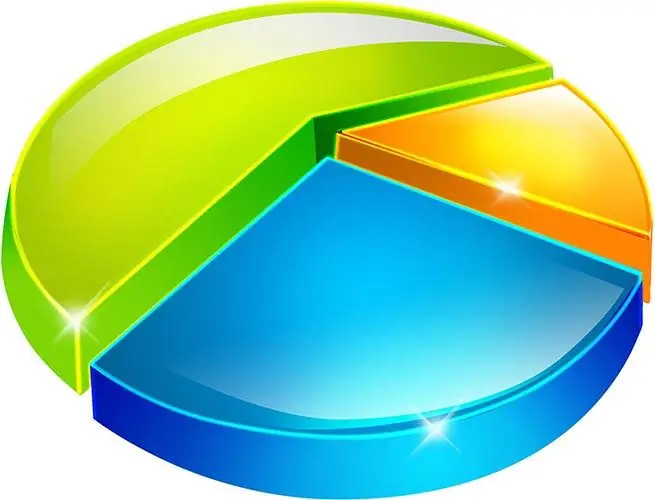
Necessary
- - rights to read source files;
- - free disk space to form the resulting file;
- - the right to write to the target directory.
Instructions
Step 1
Combine the parts of the file using the append function of the file manager. Use a file manager program that provides the option to add one file to the end of another when you try to overwrite it. One of these programs is Total Commander. In one of the panels of the file manager, open the directory where the resulting file will be placed. Copy the first part of the file to be merged into it. Rename it with the name of the resulting file. Copy this name to the clipboard or remember it. In another panel of the file manager, open the directory with the second of the merged parts of the file. Begin the process of copying the second part of the file into the directory with the renamed first part. The file manager will display a confirmation dialog with a text box containing the full path and name of the destination file. Replace the part of the path corresponding to the file name with the contents of the clipboard or manually enter the name of the resulting file. Click OK. Since the target file already exists, you will be prompted for the type of operation to be performed. Select "Append". Perform the same operation in sequence with respect to all other parts of the file
Step 2
Combine the parts of the file using the build function of Total Commander. Place all the parts to be merged into one directory. Rename them, giving the files the same name and numeric extensions like 001, 002, 003, etc. The sequence of extension numbers will determine the order of the parts in the resulting file. Open the directory with prepared parts files in one panel of Total Commander, and in the other - the directory into which the assembly will be performed. Select the first part of the file (the one with the extension 001). Select "File" and "Collect file …" items in the main menu of Total Commander. In the dialog that appears, click the OK button. Wait for the end of the process of combining the parts
Step 3
Concatenate the parts of the file using the copy command from the command line. Start command processor cmd. To do this, click on the "Start" button in the taskbar on the desktop. In the menu that appears, select the "Run" item. The "Run Program" dialog will be displayed. In the text box of this dialog, enter cmd. Click OK. In the console window, enter a command of the form: copy / B file1 + file2 +… + fileN result_file where file1, file2, fileN are strings that are absolute or relative paths with the names of parts files, result_file is the name of the result file, the / B switch indicates the need to merge files in binary mode. Press the Enter button. Wait for the end of the copying process.






