Some videos saved in high definition can take up a lot of space. This fact makes it very difficult to record such films on DVD media and use them in conjunction with the FAT32 file system.
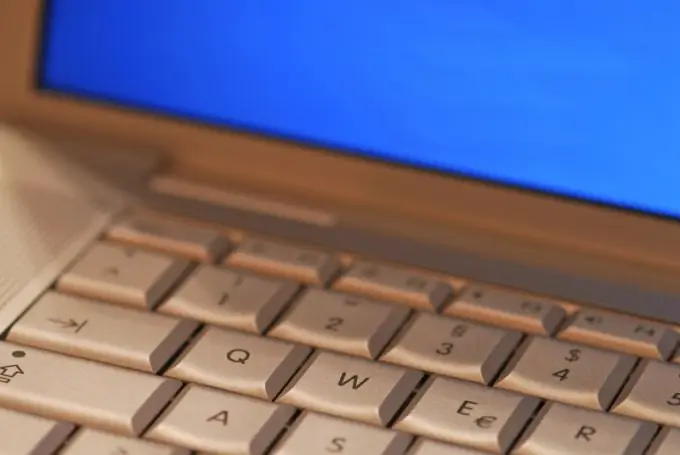
It is necessary
Mkvtoolnix
Instructions
Step 1
To edit mkv files without losing quality, it is recommended to use the Mkvtoolnix utility. It has a wide range of functions required for full-fledged work with mkv containers. Download this program and install it. Now open the directory where the working files of this utility were saved and run the mmg.exe file.
Step 2
Wait for the program to start and open the "Login" tab. Now click the Add button located in the Input Files menu. Select the mkv file to be split into chunks.
Step 3
Wait for the elements of the video file to display. Click the Global tab. Check the box next to Enable Splitting. Activate the item "After this size". In the drop-down menu, select the maximum size for a single slice.
Step 4
Click the Browse button located in the Output File Name menu. Select the folder where the received video files will be saved. Click the "Start processing" button and wait for the program to finish.
Step 5
Sometimes other available program functions can be used to reduce the size of the mkv file. The fact is that the mkv container often contains unnecessary elements, for example, multiple audio language tracks. Click the "Login" tab.
Step 6
Find the Tracks, Chapters & Tags menu and explore its contents. Uncheck unnecessary container items. After completing this procedure, click the "Start processing" button and wait for the new file to be saved.
Step 7
If you want to significantly reduce the size of the video file, convert mkv to avi. To do this, use the Total Video Converter utility or another available program. You can also split avi files into separate items using Mkvtoolnix, another utility, or various web services.






