With the advent of the Microsoft Office 2007 software package, some users were unpleasantly surprised that documents created, for example, in the new version of MS Word, ceased to be read in the editors of older versions. But this surprise can be easily corrected by installing an add-on to the editor.
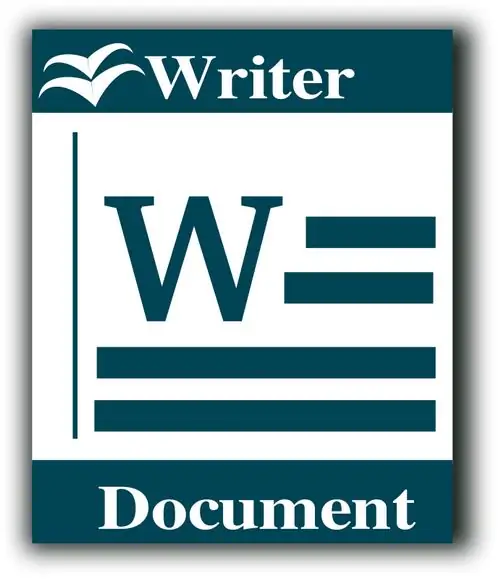
Necessary
- Software:
- - Microsoft Office Word;
- - Microsoft Office Compatibility Pack.
Instructions
Step 1
The new document format (docx) is a compiled xml file that can contain smart objects, graphics, web page elements, etc. Now a MS Word document is not just a document, in fact it is a zip archive. This is why it cannot be read by earlier editors. You can do an experiment: rename the file extension, changing it from docx to zip, your text document will turn into a file.
Step 2
Because Microsoft could not help but consider the complaints of all users of previous versions of MS Word, a converter was developed, which could be obtained using the services of the "Automatic Updates" tool. For those who do not use this tool, you can download this add-on from the official website of the developer company: enter the phrase "Microsoft Office Compatibility Pack" in the address bar of the browser and press Enter. After clicking on the first link to the Microsoft website, click the Download button.
Step 3
The download of this add-on can take from several seconds to several minutes, depending on the connection speed. The page you will be on offers to calculate the time: how many minutes you will spend copying the file.
Step 4
Run the FileFormatConverters.exe file and strictly follow the recommendations that you will receive in each window of the installer. If Microsoft Office was installed in a different directory (drive "D", etc.), you must specify the path to the folder.
Step 5
After installation, start the MS Word editor. Click the top menu "File", select "Open" from the list. In the window that opens, specify the location of the file and click the "Open" button. The docx file will open and appear in your editor window. The Microsoft Office Compatibility Pack add-on allows you not only to open files of this format, but also to save.






