DOCX is one of the file formats for storing text documents created by Microsoft Corporation. It has been used in office programs Microsoft Office since 2007. Since 2006, this format has become "open", so that it can be used by other manufacturers of text editors. Files of this format are a zip archive with XML texts, graphics and other elements included in an electronic document.
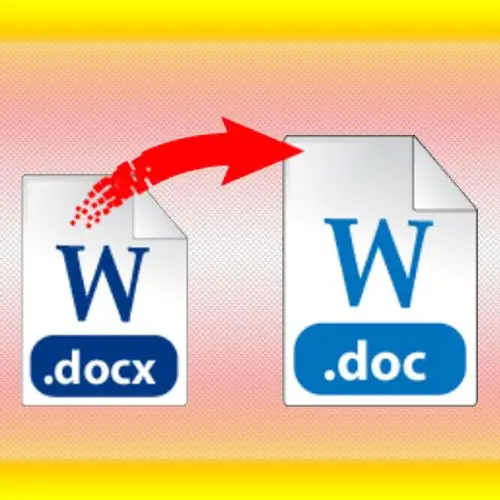
Instructions
Step 1
Use the Microsoft Compatibility Pack if you have earlier versions of Office installed on your computer. This is a program weighing 37.2 megabytes, which is freely available on the corporation's server. After downloading and installing it, it becomes possible to work with files with docx, docm, xlsx, pptx extensions in Word, Excel and PowerPoint versions before 2007. Direct link to the download page for the compatibility pack on the Microsoft website - https://www.microsoft.com/downloads/ru-ru/details.aspx?FamilyID=941b3470-… The program has an installation wizard, that is, after launching it, you just need to follow the instructions given by the application
Step 2
Use the Open Office test editor, if you have one. This package is distributed along with most Linux distributions, but there are also versions for Windows. Because Microsoft's Office Open XML format is open source, Open Office has built-in support for it. However, when opening documents in docx format with particularly complex formatting, you can get the appearance of the text slightly different from the original.
Step 3
Use online format converters as an alternative to the methods described above. For example, by going to the site https://doc.investintech.com click on the big blue button labeled Browse, in the standard dialog that opens, find the required docx file on your computer and click the "Open" button. After uploading the file to the server, click on the button labeled Convert, wait for the download link to appear and download the resulting doc file.






