The DjVu format is a convenient means of distributing literature on the Internet, due to its small volume. A book file in DjVu format is, in fact, a collection of pictures, scanned pages of a book or magazine. To read files, you can use special software for viewing such documents, but it is not always convenient to use it. To facilitate the work with e-books of this type, conversion programs are used.
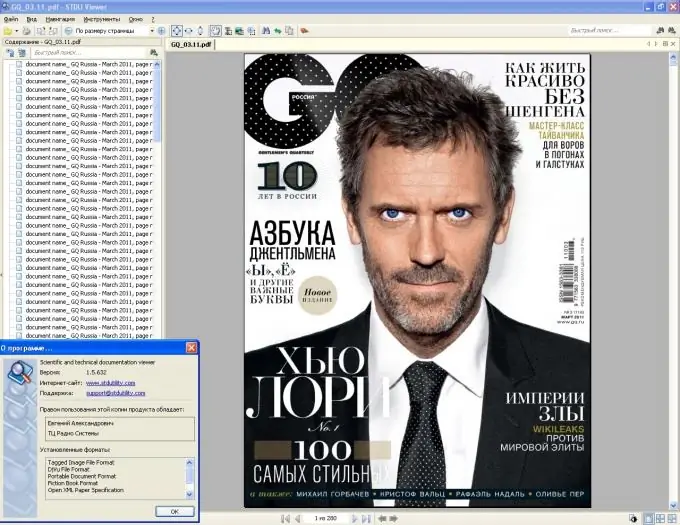
Instructions
Step 1
First, determine the "state" of your DjVu book file. As a result, you need to extract text from it in order to process it in a text editor, for example Word. More often, there are documents that simply consist of a set of images. In this case, it is necessary to recognize the text with a special program. One of the best in this area is called FineReader, version 11. It can work directly with the DjVu format.
Step 2
Download and install FineReader. Run the program. A window will open with a proposal for standard tasks for recognizing text from different sources and transferring them to a particular program. On the left side, a column lists the categories of actions. Select the second line titled "Microsoft Word".
Step 3
A list of actions will appear on the right, from which select "File (PDF / Image) in MS Word". A file selection dialog box will open. Enter the DjVu file you want to convert. OCR will start from your file. Depending on the power of the computer and the volume of the book, this will take from several minutes to an hour or even several hours.
Step 4
Wait until the end of the process and the opening of the Word document with the text of the file that you converted. Perhaps the text will contain certain typos and inaccuracies that will need to be corrected manually. But if the original document was of good quality and legible enough, the result is usually acceptable to most users.
Step 5
To work with files containing already recognized text, download and install the STDU Viewer program, preferably the latest version. With its help, you can select and copy text to any other document.
Step 6
Run and open the required file through STDU Viewer. Check for text - on the toolbar at the top of the window, click the "Tools" button, and from the drop-down menu, select "Highlight Text". Try to highlight some of the written text. If it is highlighted, it means that you can copy or even completely export the content into a separate file. To do this, click the "File" button, select the "Export" line and click the inscription "… as text". The program will save everything in the same folder as the main DjVu document.






