You can zip files in several ways at once. It should be noted that you may need additional software to work. The required software is available online and publicly available.
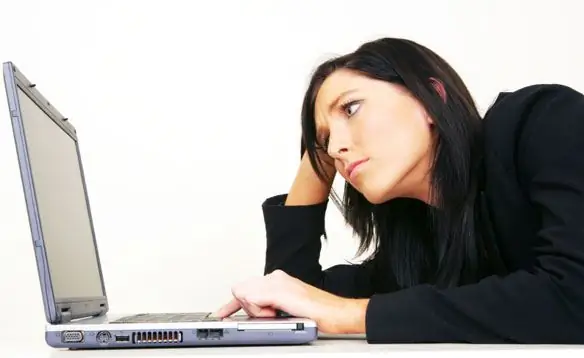
Necessary
Computer, WinRAR program
Instructions
Step 1
If you do not have WinRAR archiver, you can download it on the Internet. To do this, open the page of any search engine and enter the appropriate query in the search form. After the application is downloaded, check it with an antivirus for malicious scripts and programs. If the installer does not pose a threat to your computer, install WinRAR on your PC. Note that rebooting the system after installing the archiver is optional.
Step 2
Archive creation. To archive files, you first need to create an archive. As a reminder, WinRAR must already be installed on your computer. Move the cursor over any empty area of the desktop, then press the right mouse button. A context menu will appear on the screen. Here you need to click on the "Create" parameter.
Step 3
After you click on the "Create" item, an additional menu will appear. Here you need to select the "WinRAR Archive" option. As soon as you click this button, an archive will be created on the desktop. You just have to give it the name you want.
Step 4
To add files to the created archive, you need to follow these steps. Find the necessary documents on your computer and highlight them. Using the mouse, drag the selected files to the shortcut of the created archive. After that, open the archive - the files will be packed in it.
Step 5
There is also another way to add files to the archive. To use it, select the necessary files and click on any of them with the right mouse button. In the menu that opens, select "Add to Archive". A window will appear where you will need to specify the parameters of the archive and its name. Click the OK button. The files will be added to the archive.






