The system registry of the Windows operating system contains a huge amount of information and settings necessary for the operation of both system and application programs. To make changes to it, files written in a special format are often used. The procedure for transferring their contents to the system registry is called "importing".
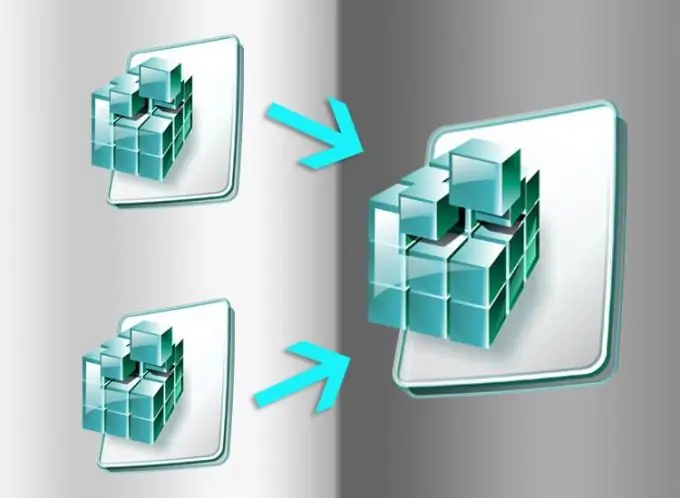
Instructions
Step 1
To propagate certain changes in the Windows system registry, files with a special reg extension are used. The operating system with the default settings recognizes this format without any problems, so the easiest way to import the contents of reg files is to entrust this procedure to the OS. Just double-click the imported file with the left mouse button, and the system itself will transfer it to the application, which will do all the necessary operations. You only need to give permission to make changes to the registry by clicking the appropriate button in the dialog that appears on the screen.
Step 2
If, in addition to importing the keys and values contained there from the file, you need to edit them manually, do it using the "Registry Editor". This is a specialized program installed by default along with the OS. To call it in the latest Windows versions, you can use the search field built into the main menu - press the Win key, type regedit and press the Enter button. Instead of the main menu, you can do this through the application launch dialog - call it with the Win + R key combination, and then enter the same command and click on the OK button.
Step 3
After starting the "Registry Editor", open the "File" section in its menu and select the very first item in the list of commands - "Import". As a result, a standard file open dialog will appear on the screen. Find and select the imported reg-file, click the "Open" button, and the import operation will be completed. Using the tree of sections on the left side of the interface, you can go to the created hive or branch and start editing it.






