If several users in your organization use one computer at once, then to protect your confidential data, you need to set a password for entering the computer. It is also advisable to use a password to protect against viruses. Many users work without a password and under administrator rights and virus writers use this. By default, all users have administrator rights, i.e. almost any user can install their own drivers, programs, etc.
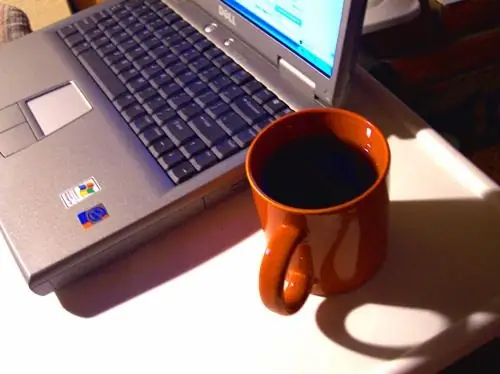
Instructions
Step 1
You need to log into the operating system as a user with administrator rights. Go to the "Start" menu, then "Control Panel", then "User Accounts".
Step 2
In the appeared window "User accounts", you must select "Change account".
Step 3
Select the account for which you want to set a password. Now select "Create Password".
Step 4
The password must be entered twice to eliminate the possibility of an error when entering the password. It is also recommended to enter a word or phrase with a hint, in case you forget your password. But it should be remembered that this phrase will be visible to all users when the computer boots up, in the password window. That is, this phrase should only give you a password hint, and not anyone else.
Step 5
To complete the operation, click "Create password". Now only you can log in under this account, and the one to whom you entrust your password. But remember that trusting your password to someone means putting your confidential data at risk.






