If your drive has a write function, you can use it to burn files to CDs. You can record music, movies, and ordinary documents and pictures on discs. To do this, you can use both special programs and standard tools of the Windows operating system.
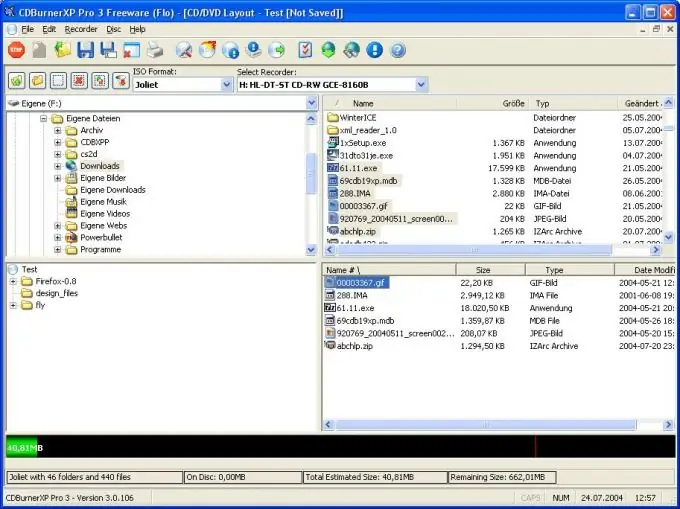
Necessary
- - CD-RW or DVD-RW drive;
- - CD Burner XP program.
Instructions
Step 1
Download the free CD Burner XP application. You can download it from the official website https://cdburnerxp.se. Install CD Burner XP on your computer and launch it
Step 2
Insert a blank CD into the drive, set its type (CD or DVD) and select the "Create data disc" line in the first opened program window. Immediately after that, a window for adding files will open, which looks like the "Explorer" program.
Step 3
On the right side of the CD Burner XP window, open the folder containing the files to be burned to the disc. Copy or drag the required files to the left side of the window. At the same time, keep track of the amount of remaining free disk space using a special indicator strip located at the bottom of the window. After copying all the necessary files to the left side of the window, make sure that this bar has not crossed the line, that is, the total size of the added files has not exceeded the allowable value.
Step 4
To start physically burning files to disk, click the "Burn" button. During the burning process, close all windows and do not run anything even in the background, as a sudden interrupted burning process can completely ruin the disc. When finished, re-insert the disc into the drive and check for files on it.
Step 5
If for some reason you cannot install a disc burning program on your computer, you can burn files using standard Windows tools. To do this, open the file manager ("Explorer") and copy the files necessary for writing to disk. Then go to the "My Computer" folder, open the CD-drive in it and paste the copied files. At the same time, their icons will appear translucent. Then click on the "Burn files to disk" button. The "Disc Files Burn Wizard" will open, in which write the name of the disc and select its type, then click the "Burn" button. This method is simpler, but less reliable.






