The Folder Options menu item allows the user to change the look and feel of folders and the desktop. Unfortunately, a large number of virus programs are capable of infecting hidden and system file types. This can lead to the disappearance of the "Folder Properties" from the corresponding section. The "salvation" of the computer will be the introduction of some changes in the Windows XP system registry.
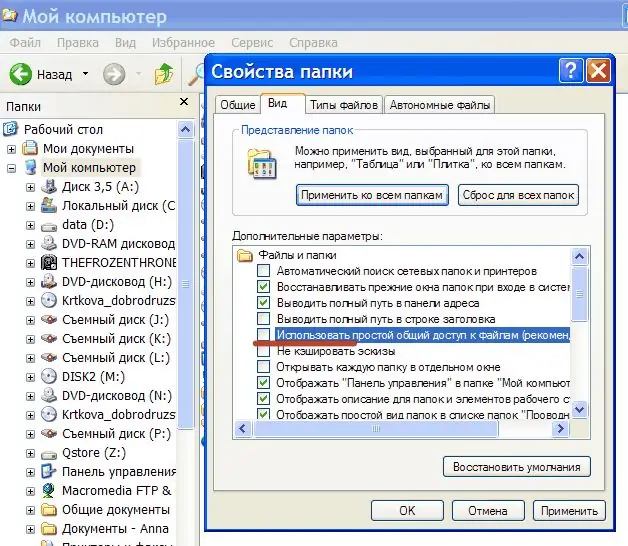
Instructions
Step 1
Press the "Start" button to bring up the main menu.
Step 2
Enter gpedit.msc in the search bar. This will open the "Group Policy" settings management tool for users, which makes it possible to make changes to the security settings of the OS Windows and allows you to create certain restrictions on user rights.
Step 3
Select "User Configuration" in the window that opens and go to "Administrative Templates". From the drop-down menu, open Windows Components and click on the + next to the File Explorer folder to see a list of possible commands.
Step 4
Find the value "Remove Folder Options" from the Tools menu in the list on the right side of the section.
Step 5
Open the checkbox on the "Not set" line in the "Explanation" tab and confirm the selection by pressing the OK button. This action should restore full functionality of the corresponding menu section. An alternative way to restore the "Folder Properties" can be to make changes to the operating system registry.
Step 6
Return to the start menu.
Step 7
Type regedit in the search bar.
Step 8
Find the block with the value [HKEY_CURRENT_USERSoftwareMicrosoftWindowsCurrentVersionPoliciesExplorer].
Step 9
Select the registry key with the NoFolderOptions value. Delete it. Be careful: making incorrect changes to the system registry of your computer may lead to the need for a complete reinstallation of the Windows operating system!
Step 10
Close the registry editor and restart your computer. Full functionality of the "Folder Options" menu item can be restored only after the restart is complete.






