Ubuntu is a popular Linux operating system (OS) distribution that has a wide range of multimedia features. For example, the system shell allows you to write the necessary files using standard or additional applications available in the corresponding repositories of the application installer.
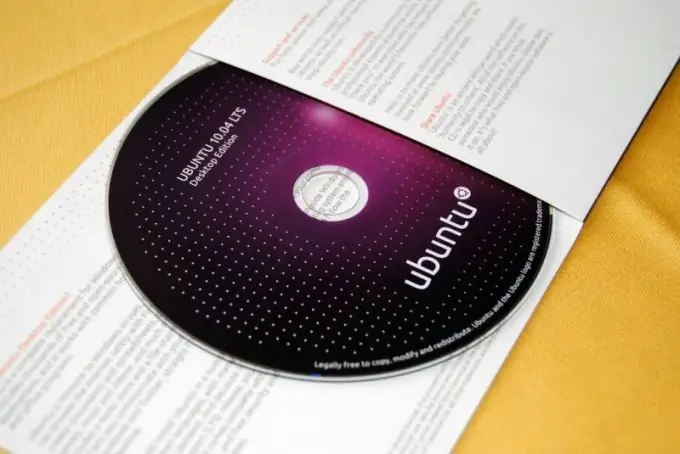
ISO recording
ISO files can be burned to a blank disc using a standard imaging utility. Insert a blank CD-R, CD-RW, DVD-R or DVD-RW into your computer drive before proceeding. Click "Cancel" in the dialog that appears. Right-click on the image file and select "Burn to Disc". In the corresponding field, enter the name of the media to which the data is burned. If necessary, you can also change additional parameters in the "Properties" section. Once the setup is complete, click "Create Image" and wait for the appropriate notification to appear. After completing the operation, you can remove the media from the reader.
Other files
To record audio, video, images and other documents that are displayed in the system, you can use the corresponding option. To do this, insert a blank disc into your computer's drive and wait for an automatic dialog box to appear. Among the proposed options, select "Open CD / DVD creation" and click "OK". A file manager window will appear in front of you. Move the documents you want to burn onto the media to the appropriate section on the screen. After finishing the data transfer, click “Burn” to start burning.
For a finer and more convenient setting of recording parameters, you can use the standard Brasero application. Navigate to the Applications - Audio & Video - Brasero Recording Application of the system. In the list of suggested options on the left side of the window that appears, select "Data Disk". Click the "Add" icon in the upper left corner. Specify the files to be transferred to the storage medium one by one. Confirm your choice and then click "Save". Wait until the end of the procedure and remove the disc from the laser reader.
For Kubuntu users, the K3B utility is installed by default on the system, which has an interface similar to the standard Gnome recording manager. If desired, it can be installed on Ubuntu after downloading the necessary libraries. The greatest functionality for burning discs has Nero, which is available for download in Synaptics or the "Application Center". The simplest and fastest program can be called SimpleBurn. A similar Brasero application can be called Silicon Empire, which is also available in the system repositories.






