We are accustomed to amenities, we want to live freely and not depend on the place and time. It was for free people that the PDA was invented - pocket personal computers or handhelds. In the English abbreviation PDA - Personal Digital Assistant.
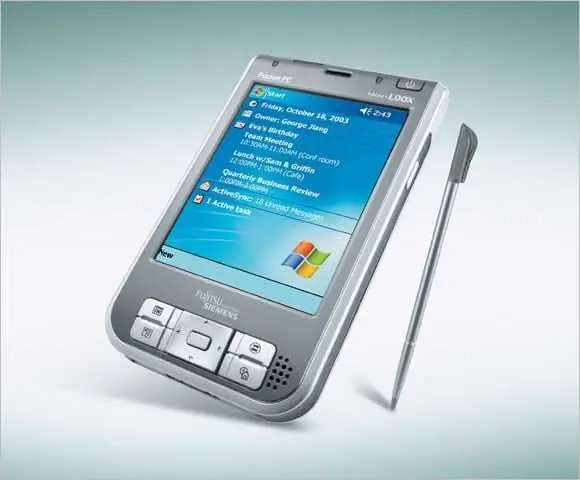
Instructions
Step 1
PDAs usually work on the basis of the following operating systems: Windows Phone; Windows Mobile from Microsoft; iOS from Apple; Palm OS by PalmSource and some others. And if turning on and using a PDA is not a problem for computer enthusiasts, then turning off a handheld sometimes becomes a whole problem. The fact is that some models do not turn off completely, but only put the system into standby mode - "sleep mode".
Step 2
But experts give some advice on turning off the PDA: Turn off the screen and lock the buttons, if there is a block switch or a program to lock. Only the screen (backlight) is turned off, the system remains in the operating mode.
Step 3
Switch to standby mode by short pressing the power button. The system processor stops, only the memory works. After switching on, the system returns to its previous state.
Step 4
Long press of the power button. Leads to the fact that the display shows whether you really want to turn off the computer, press the "yes" button. After that, the PDA will turn off completely. Only the clock and the battery management electronics will remain operational. After turning on, the system will boot.
Step 5
And a completely barbaric way to turn off the PDA is to disconnect it from the battery, simply remove the battery. However, this can lead to damage to the PDA, so this method can only be used as a last resort.






