You can overclock the processor to improve the performance of your computer. Typically, this operation is performed by changing the processor multiplier in the BIOS or using auxiliary programs.
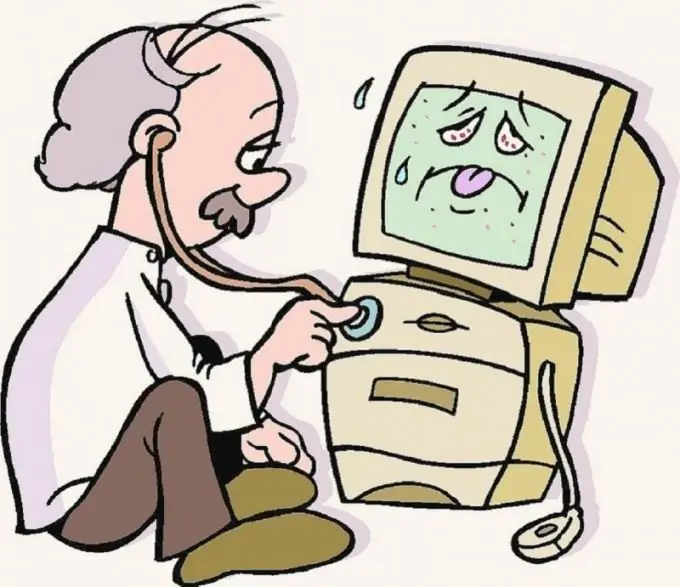
Instructions
Step 1
If your motherboard supports fast overclocking mode, restart it while holding down the DEL key. Check the BIOS menu that opens. Open the System Configuration section. Find the CPU parameters item in it and open it.
Step 2
Find the line in the list that displays the original clock speed of the processor and its multiplier (for example,? 5). Press the Enter key to change this parameter. Even if you are a fan of large values, do not change the multiplier by more than one unit. To save the new BIOS settings, press the F10 keyboard key.
Step 3
Wait for the computer to fully boot up and make sure the processor is working properly. If you think you need to overclock it a little more, reboot the system and re-enter the BIOS menu. However, be careful, if you installed a low-power power supply when assembling (or buying) your computer, then after steps to speed up the processor, you may find that some devices connected to the motherboard do not work (for example, a sound card or DVD drive) …






