Often, personal computer users are faced with the problem of entering a password for the BIOS configuration on laptops. This is due to the impossibility of removing or replacing it for various reasons, most often unknown. Therefore, you need to act with extreme caution.
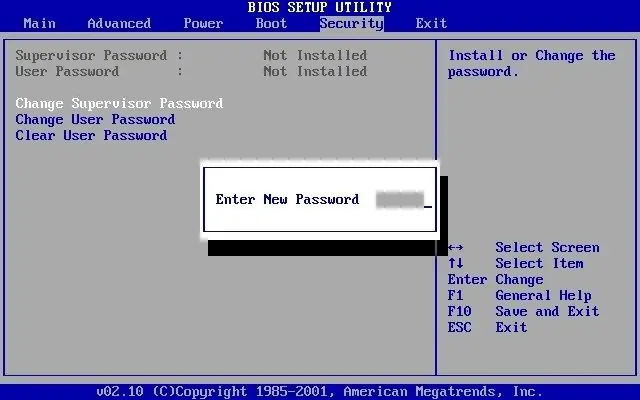
Necessary
- - skill of working with BIOS;
- - screwdriver.
Instructions
Step 1
Reboot your system. Go to the BIOS in the way corresponding to the model and manufacturer of your laptop. For example, in Sony computers, this is F2. Press the key immediately as soon as the download starts. Reset all settings to the default ones that you had when you purchased. Save your changes.
Step 2
If you can't do this or you don't remember your password, then use a screwdriver and unscrew the back cover of the computer. Locate the switch that is located on the motherboard of most laptops near the battery. If there are none, there must be two contacts.
Step 3
Pick up any small metal object and use it to close these two contacts. In this case, all existing BIOS settings, including the password, will be reset, and you will have to set them up again.
Step 4
Further, if your laptop contains a special jumper, turn off the computer completely from the power source and set the position of the switch, which should close the two contacts. Turn on your laptop, regardless of the fact that it will not boot.
Step 5
Switch the jumper again and turn on the computer. You will see a message on the screen asking you to press the F1 key or another key according to the model, do this and set the initial BIOS settings so that the computer can continue the procedure for loading the operating system.
Step 6
If you do not have a switch, then just use a screwdriver to remove a small battery, which is the power source for the BIOS, and replace it in 10-15 minutes. During this time, all settings will be reset automatically due to lack of power. Also turn on the computer, press the BIOS entry key, set the initial settings there and continue working in the system.






