Suppose you decided to install the Windows 7 operating system on your computer. You installed it from a disk, carefully configured it, provided it with all the necessary software. Now it's time to back up your system. Why is this needed? If it happens that your operating system fails, then thanks to the backup, you can instantly restore it.
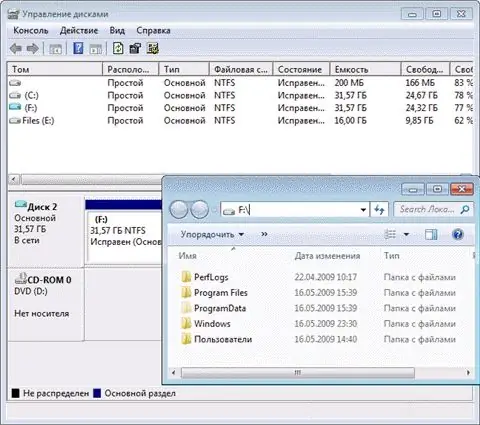
Instructions
Step 1
Find a suitable removable medium - it can be a CD or DVD, a USB stick, and so on. It is from this media that you will restore the system if something happens to it.
Step 2
Click "Start" - "Control Panel". Select "System and Security" - "Computer data archiving".
Step 3
In the window that opens, follow the "Configure backup" link. If you receive a message in response, then click the "Yes" button. In the Backup Settings window, select where you want to save your operating system backup. To do this, you must activate the "On hard disk" radio button. Select the hard drive where you want to save the archived data.
Step 4
In the same window, click the "Next" button. Do the same in the next two windows. Then press the button "Save settings and start archiving". Your operating system will now begin the process of backing up data.
Step 5
Now write down your Rescue Disk (this is a copy of the operating system from which you can restore Windows to work if necessary). To do this, after the end of archiving, click the "Yes" button.
Step 6
Insert a blank disc into the drive and click the "Create Disc" button, this way you start the burning process. After that, a window with the title "Using the system recovery disc" will appear on the screen. In this window, click "Close" to exit the program.






