Kladr is a classifier of addresses in Russia, put into effect on December 1, 2005, by order of the Federal Tax Service of Russia No. SAE-3-13 / 594. It was created for the division of territories between tax inspectorates, as well as for the automated mailing of letters.
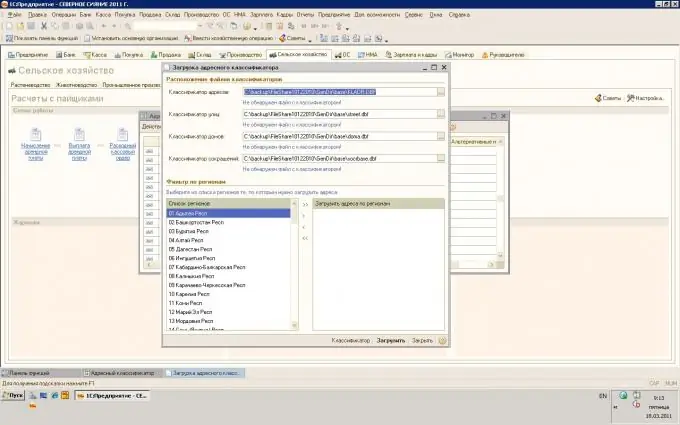
Necessary
- - a computer with Internet access;
- - 1C program.
Instructions
Step 1
Download the classifier to load the KLADR into the 1C Enterprise 8 program, for this go to the website of the FSUE GNIVTs MNS of Russia by the link https://www.consultant1c.ru/wp-content/uploads/2010/02/KLADR.zip. Use also the ITS disk to download and install KLADR. Next, create a folder on the D drive on your computer with the name "KLADR", extract the entire contents of the archive into this folder. Then start the 1C: Accounting 8 program from the main menu ("Start" - "Programs"), go to the "Operations" menu, then open the "Information registers" list. In the list that has opened, select the "Address classifier" item, click the "OK" button. The classifier loading window will open
Step 2
Click on the button "Load classifier", go to download. Fill out the upload form, indicating the paths to the classifier files on your computer. In the “Address classifier” field, specify the KLADR. DBF file, in the “Street classifier” field, select the file named STREET. DBF. In the "House classifier" field, specify the path to the DOMA. DBF file, in the "Abbreviation classifier" field, select the SOCRBASE. DBF file from your computer. Next, select the regions you need from the list.
Step 3
Select the region you need in the left part of the window (for example, Moscow region), click on the arrow, after that the selected field will appear in the right part of the window. Click the "Download" button to connect the KLADR to the "1C" program. Wait until the download of KLADR is complete, click the "OK" button.
Step 4
Download KLADR from the link given in the first step. To install KLADR into the 1C Enterprise 7.7 program, unpack the files from this archive into the 1C infobase folder, the name of this folder is ExtDB. Run the 1C Enterprise 7.7 program exclusively, then wait until the reindexing of the KLADR database is complete.






