The "Consultant Plus" program allows you to keep abreast of the latest news in the field of legislation and records management. This software is provided for a fee.
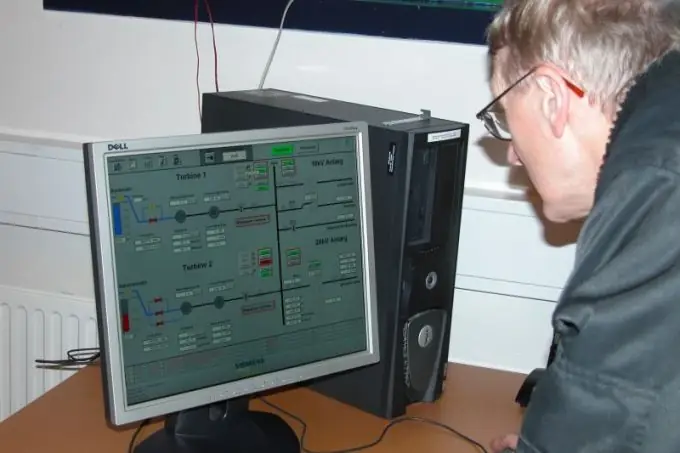
Instructions
Step 1
As practice shows, free demo versions are quite common on the Internet, which, despite some limitations, have, nevertheless, a wide range of various information resources. It is also possible to purchase the full version of the "Consultant".
Step 2
The sale and subsequent maintenance of the Consultant Plus program is handled by local information centers. You need to find the contacts of such a center and contact its employees to register the "Consultant" and receive the full version.
Step 3
Go to the official website of the "Consultant" https://www.consultant.ru/about/company/structure/ric/ and select your region where your organization is located. Click on the "Search" button for the site to display a list of the nearest points of sale for the program. If you live in a large city, the site will most likely provide a detailed list of offices where you can purchase a license, as well as a map that will indicate the location.
Step 4
Select the nearest Call Center and contact the staff at the phone number listed on the page. After agreeing on the necessary data, you will be sent an invoice for payment by bank transfer. In a short time, a representative of the company will come to your organization and install the "Consultant Plus" program on the computers of the organization. Program updates are carried out by regional representatives - they will visit you regularly.
Step 5
When purchasing the full version of the program, you will be able to take advantage of all the capabilities of the "Consultant": you will have at your disposal the latest versions of all existing reporting forms, the program will promptly inform about all changes in legislation.






