Most often, the amount of memory of a video card is of interest to those who work with graphics or like computer games with good quality textures and models. There are several ways to determine the amount of video card memory. To do this, use a few guidelines.
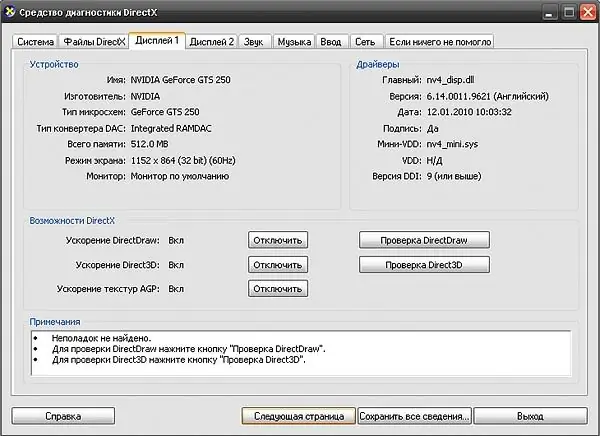
Instructions
Step 1
The easiest way to find out how much memory a video card has is, of course, to read the necessary information on the packaging of the video card you purchased.
Step 2
Another way is to use a little bit of mouse work. To determine the memory of a video card and get the most complete information about everything related to graphics on a computer, from the "Start" menu, call the "Run" command by clicking on the corresponding line with the left mouse button.
Step 3
At the command prompt, enter the "dxdiag" command without quotation marks and without spaces to run the DirectX Diagnostic Tool. Wait for the data collection to complete.
Step 4
In the "DirectX Diagnostic Tool" window, go to the "Display" tab by clicking on it with the left mouse button. If you have multiple monitors connected, the tabs will look slightly different. For dual monitors, there will be two tabs: Display 1 and Display 2.
Step 5
The "Display" tab contains complete information about the installed video card and its driver. Read the information you need in the Device field. The data on the amount of video card memory will be contained in the "Total memory" line.
Step 6
You can also determine the memory of the video card by calling the control panel of the card itself. The appearance of control panels differs from one manufacturer to another. You can call the panel through the "Start" menu. Enter the "Control Panel", in the "Other parameters of the control panel" find the icon of the control panel of your video card and click on it. Another option is to open the Program Files folder through the My Computer folder and find the video card control panel icon in it. Find the inscription "System Information" or something close to it in semantic meaning and click on it with the left mouse button.






