On forums and other web resources, you can often find user questions about how to determine the memory frequency. This interest is primarily due to the fact that this parameter directly affects the performance of the computer. Of course, the speed of data exchange with RAM depends not only on the real (and, accordingly, and effective) frequency, but also on latency and timings. However, it is the frequency that is of great interest. However, there is a large amount of software that can satisfy the curiosity of the public.
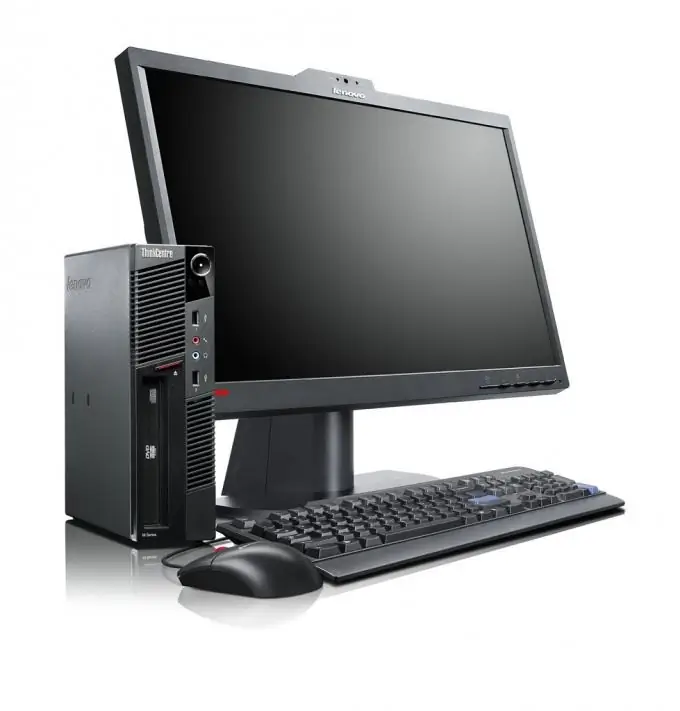
Necessary
Personal computer, Cpu-Z program
Instructions
Step 1
Pay attention to the information that appears when you turn on the computer. For many users, information about the frequency can be viewed there. The optimal program for determining the memory frequency is the "Cpu-Z" program. It shows the real data of each PC. Download the utility to your computer. At the top, you can choose any options. There is information about your computer, software. To find out the memory frequency, go to the "Memory" section. You can refer to the section called "SPD". There you will see the default operating modes available.
Step 2
You can use the Everest program to diagnose your computer. After installing it, you will view the information you are interested in. Click on the "Menu" tab. This section is located on the left. A whole list will appear in which you will find a section with the name "Computer" and "Over clock". The data will appear in the center of the program window. There will also be information about the memory frequency. You can even customize the program interface to Russian.
Step 3
There is the OCCT Perestroika program. It also allows you to determine the memory frequency, processor data. Run the program on your computer. Select the "Memtest" section. A list of data appears. There you will read what memory frequency is used on the computer.
Step 4
You can install the AIDA32 program on your computer. Its interface is similar to Everest. Go to the "Computer" section and select the "Summary" option. Information appears in the center of the window. You can set the language to Russian to make it easier to work.
Step 5
You can find out the memory frequency information from the EasyTune program. At the top of the window that opens at startup, select the "Memory" option. Well, then all that remains is to read. Everything will be described in detail there. The utility allows you to find out the current state of all components of the computer.






