If you have purchased a speaker system with several speakers and a subwoofer, then you will probably need a more detailed sound system setup. If you have only a driver installed for your sound card on your computer, you will hardly be able to fine-tune the sound. To do this, you need to install additional software, therefore, you need to know the model of your sound card.
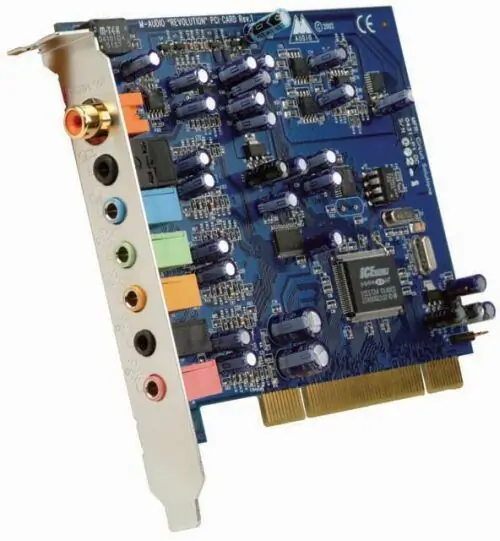
Necessary
Computer, sound card, screwdriver
Instructions
Step 1
There are two types of sound cards: sound cards that are integrated directly into the motherboard, and sound cards that are purchased separately and installed in one of the PCI slots on the motherboard (discrete). If you purchased the sound card separately, you should have technical documentation, from which you can find out the model of the sound card.
Step 2
If you assembled a computer to order and also ordered a separate sound card, but the computer was assembled at a service center, there may not be technical documentation. Then you can find out the model of the sound card by directly looking at the sound card itself. Disconnect the computer from the electrical outlet, open the system unit cover. There are several PCI slots in the lower left corner of the motherboard. One of them has a sound card. Just look at the model name.
Step 3
If you don't know if your computer has an integrated or discrete sound card, you can find out. In this way, you will not only recognize the type, but also the model of the board. Right-click on the My Computer icon and select Properties. Then go to the "Device Manager" tab. In the window that appears, find the line "Sound devices". Depending on the operating system, the name of this line may be slightly different. Opposite this line, click on the arrow. A list of audio equipment appears. This will be your sound card.
Step 4
Click on the model name of the sound card with the right mouse button. Select Properties from the menu that appears. The sound card model will be written at the top of the window. In this window, find the inscription "Placement". If this line says "Internal bus", then your sound card is integrated. If PCI slot is written, it means that you have a discrete sound card model. Now you know all the information about the type of sound card and its model. You can download additional software on the manufacturer's website.






