A freezing computer causes a lot of inconvenience to users. There are several main reasons for slow operation and freezing of the computer, namely: lack of RAM, overloaded startup programs, crashes and incorrect operation of the operating system, viruses. Below these reasons are discussed in more detail, as well as possible options for eliminating these problems.
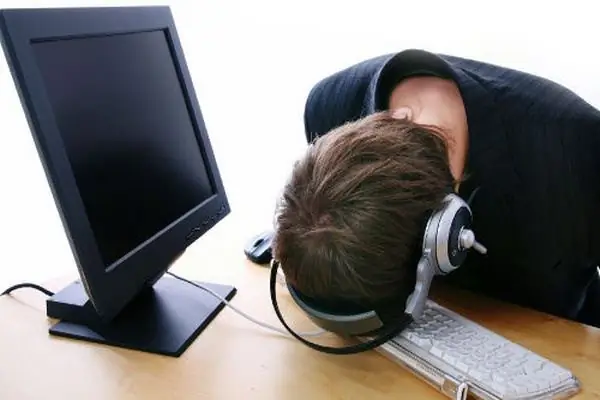
Necessary
Computer
Instructions
Step 1
Insufficient amount of RAM (random access memory). The problem of a small amount of memory is most clearly manifested in the slow operation of the computer when several programs are running at the same time or when running the latest, demanding games on the computer's resources. With the release of the latest operating systems (for example, Windows 7) and new software products, this problem has also become quite relevant. To solve this problem, install additional memory modules in your computer. Make sure that your motherboard supports this type of memory and that there are free slots. In modern realities, you need at least 2 Gb of memory for normal operation.
Step 2
A large number of startup programs. If at the start of the operating system a lot of programs are loaded at the same time, the computer will slow down and freeze. Click "Start - Run" and enter the command Msconfig. Then, on the Startup tab, uncheck the boxes for those applications that you don't need. This will optimize the performance of your computer and reduce the likelihood of freezes.
Step 3
Malicious programs (viruses, worms, Trojans, etc.) Viruses can consume a lot of computer resources. In addition, the presence of viruses on your computer threatens you with the loss of important files, in some cases - theft of confidential information and other unpleasant consequences. Therefore, be sure to install a high-quality antivirus on your computer and periodically update its databases. It is necessary to make it a rule to conduct a full scan for viruses of all computer disks at least once a week.
Step 4
Operating system crashes. Operating system crashes can also cause slow PC performance and freezes. Do a system restore through "Start-> All Programs-> Accessories-> System Tools-> System Restore". If recovery fails, it may be easier in some cases to reinstall the operating system (while preserving the data).






