How annoying it is when a computer is completely blocked by a spam banner, the text of which says that in order to continue working it is necessary to send an SMS to “such and such” number, etc., otherwise, after a certain time, the system and all computer data will be destroyed. Do not rush to fill the pocket of cyber criminals - this will not solve the problem. There are other ways to fix this problem, and even without reinstalling Windows.
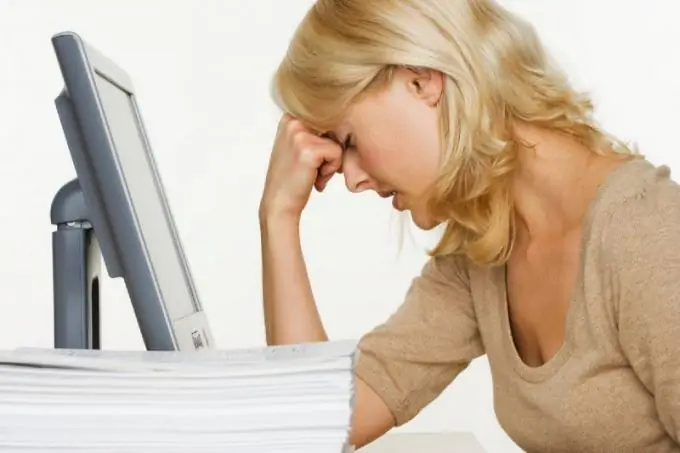
Instructions
Step 1
Method one: put your computer into safe mode. From the Start menu, select Run and type msconfig into the command line. Next, select Startup and click Disable All. After rebooting, in normal mode, follow the same steps. But now add the checkboxes in the list only one at a time, rebooting each time until you come across the banner file. Next, find it on your hard drive and delete it.
Step 2
The second method is suitable if the banner does not occupy the entire desktop surface. Press Ctrl + Alt + Delete and view the running processes, shutting them down one at a time, starting at the bottom of the list. When you find the banner, remove it, as in the first method, also on your hard drive.
Step 3
The third way is to roll back the system back to a given date when the problem has not yet occurred. This method can also solve some of the sometimes occurring system errors. The point is that operating systems periodically create state restore points. And through this restore operation for a given date, it is possible to roll back to one of the previously created points. Perform recovery through the "Start" - "All Programs" - "Accessories" - "System Tools" - "System Restore".
Step 4
If the ransomware banner prevents the system from fully booting either in safe mode or in normal mode, then use the fourth method. Restart the system. At the beginning of the download press the F8 button. Enter the menu to select boot options. Choose Safe Boot Mode which includes command line support. Enter in the command line that appears:% systemroot% system32
estore
strui.exe. Press Enter. This will launch the system restore function. Then just follow the instructions of the system. Select a recovery date that did not have a problem before. This is a particularly truncated version of the reboot, so it’s about loading the Windows shell, and hence the banner doesn’t reach.






