FLV (Flash Video) is a file format for transferring video on the Internet. It is used on YouTube, RuTube, Vkontakte and other video hosting services. FLV can play both streaming video and local files. Adobe Flash Player is distributed free of charge as a plug-in for various browsers. In addition, the FLV format is supported by many modern video players.

Instructions
Step 1
Download the handy free KMPlayer from the manufacturer's website and unzip it. Start the installation of the program by clicking on the kmp.exe file. Select the installation language - English (English) or Korean (Korean).
Step 2
Close all open applications and click Next to proceed with the installation. Confirm your agreement with the terms of the license to use the program by clicking the I Agree button. In the Choose Components window, you can agree to install the player's components by default. If you do not want the program to be loaded automatically when the system boots, uncheck the Start Menu item. Use Next to proceed with the installation.
Step 3
In the next window you will need to specify the path for installing the program. By default, the suggested folder is C: / Program Files / The KMPlayer. If you want to change the address, click Browse and specify a different path. Use the Install button to proceed with the installation.
Step 4
On the final screen, click Finish to complete the installation. If you want the player to start immediately after installation, do not clear the Run the KMPlayer checkbox. You will be prompted to select the interface language from the Select Language list. Once selected, click Next. In the KMP Video Mode window, click the Open button and specify the path to the video file you want to watch.
Step 5
To save videos in FLV format from popular video hosting sites to your computer, use the SafeFrom.net add-on for different browsers. In the section "How to use the service?" follow the link "Custom tools" and download the add-on for your browser.
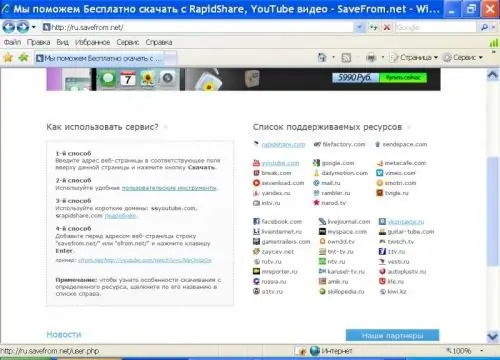
Step 6
After installing this plugin, when watching videos, you will see the Download button to save files to local media. Activate the button and select the resolution of the video file to download. In the new dialog box, click Save. Confirm your choice by clicking OK, and specify the path to the folder where the video will be uploaded.






