Today, one of the most important skills of any PC user is the ability to build a presentation. But despite the friendliness of the programs, there are points that the compiler must clearly understand when preparing any performances.
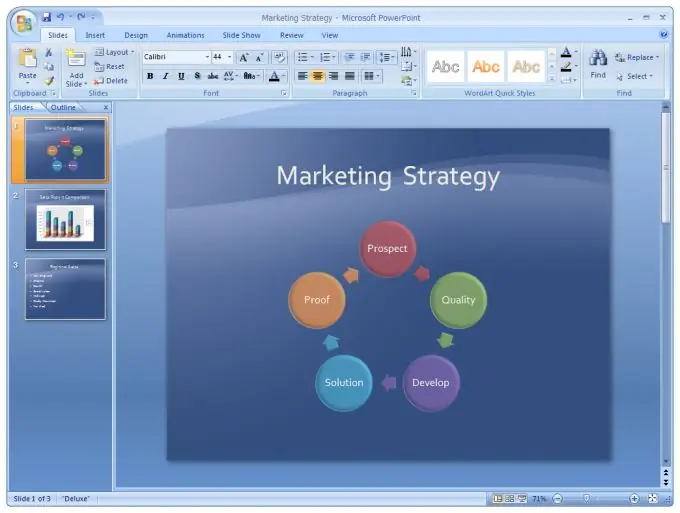
Necessary
Microsoft Power Point (any version)
Instructions
Step 1
Draw your future presentation on a piece of paper. This way, you will be able to clearly imagine what will turn out in the end at an early stage of work. Indicate the number of slides; information contained in them; content of each slide (diagramtext + picturetext).
Step 2
Observe the general principles of speech construction. The duration of the performance should not exceed 10 minutes (preferably 5-7). Exclude from speech terms that may be incomprehensible to someone. Never read from a sheet of paper or directly from a slide: a lively conversation with a listener attracts much more attention. Avoid numbers and precise data, it is better to simply indicate the dynamics (ie "Sales doubled" instead of "Sales increased from 300 units to 600"). Turn to the slides only if you need to show something.
Step 3
In the beginning, put introductory and technical information, avoid important points - it will take the audience a couple of minutes to get into the essence of the question. Emphasize the relevance of the work, if required. Briefly describe all points of the presentation, identify the key points. This part should take no more than 3-4 slides.
Step 4
Place all the most important and important in the middle of the presentation. There should be a description of the work you have done, data (preferably in the form of diagrams), subtotals. Try to break the main part into several subtasks and emphasize the result of each. This will help the listener keep track of how you build your presentation. The size of the middle directly depends on the amount of information.
Step 5
The final should be a short version of the entire performance. Outline the work done in a few words, reiterate the important points and devote a separate slide to the results. Be sure to ask the audience if they have any questions, and if not - safely switch to the "Thank you for your attention" slide. In general, it is not recommended to make a conclusion more than two slides. summing up should be concise.






