Icons, icons, shortcuts on the desktop serve to make it convenient for you to open the most frequently used programs and folders. You can accidentally delete the icon you need, or you can thoughtlessly agree with the suggestion of the Desktop Cleanup Wizard to remove unused shortcuts and lose the desired icon that you have not used for a long time. Don't worry, it won't take long to get your desktop back in order.
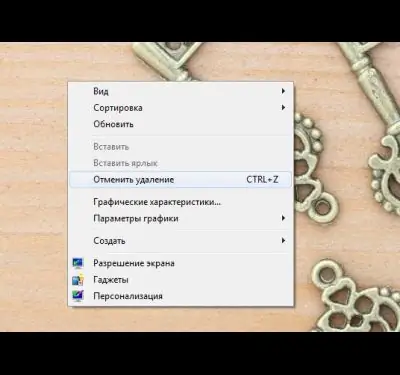
Instructions
If you have deleted several icons at once, but have not yet managed to clean the Trash, open it. Select the icons to be restored, right-click on them and select "Restore". If one of the standard icons (Network Neighborhood, My Computer, My Documents) was removed a long time ago, select the "Properties" item from the menu. The "Properties: Display" window will open. Select the "Desktop" tab, and then click the "Customize Desktop" button. Another window "Desktop Elements" will appear, select the "General" tab in it and select the icon you need. Click OK.
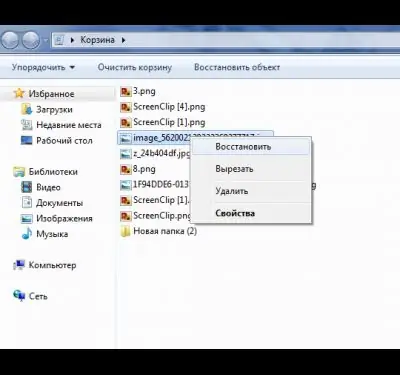
If you have lost not one or two shortcuts, but everything, then most likely someone changed your desktop settings. Place the cursor on the desktop, right-click the computer mouse and select "Arrange icons", in it you are interested in the sub-item "Display desktop icons". Check if there is a check mark? If not, put it on. Did not help? Perhaps your explorer.exe process crashed, which is responsible, among other things, for displaying icons on the desktop.
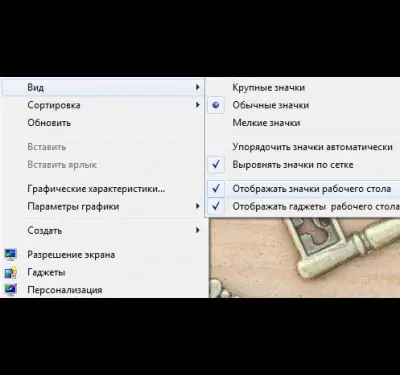
On the keyboard, press the "Ctrl", "Alt" and "Delete" buttons at the same time, the "Windows Task Manager" window will appear. You need the Applications tab. On it, select the "new task" button. Another window "Create a new task" will appear. In the "Open" line write explorer.exe and click the "OK" button. Restart your computer if necessary.
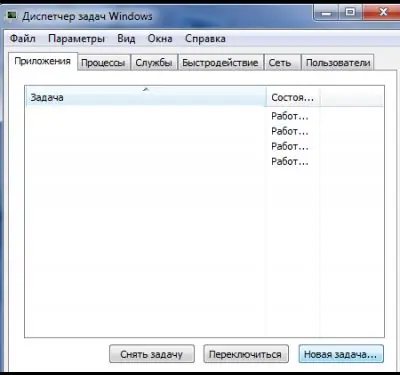
If you installed malware that removed not only the icons from the desktop, but also the taskbar and the Start button, you will have to consult the system registry. Naturally, after the virus is removed. Again press simultaneously "Ctrl", "Alt" and "Delete" and reach the window "New task". In the open box write regedit and click OK. The Registry Editor window appears. You need to select the HKEY_LOCAL_MACHINE folder, the SOFTWARE folder in it, then Microsoft, the WindowsNT folder, the CurrentVersion folder and the last Image File Execution Options folder. Now look for explorer.exe or iexplorer.exe in this folder. If there is, feel free to delete them. This is the work of the virus. Now go up one level and select the Winlogon folder. In the window on the right we find the line Shell. In this line, in the rightmost column, only explorer.exe should also be written. If this is not the case, right-click on the highlighted line, select the change parameter and erase everything unnecessary in the “Value” line. Now all that remains is to restart the computer.






