Modern Windows operating systems include driver kits for many popular devices. However, the use of specific hardware implies the independent installation of the necessary files.
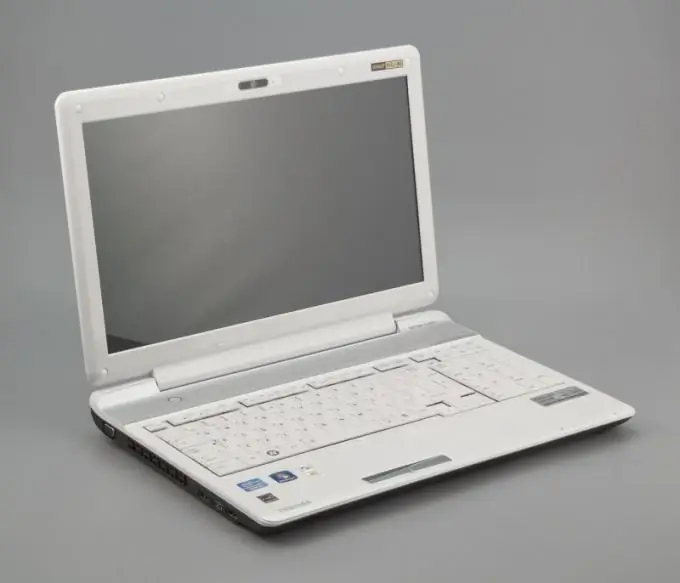
Necessary
- - Sam Drivers;
- - access to the Internet.
Instructions
Step 1
In the event that after installing a new operating system you notice the absence of sound, check the activity of the sound adapter. These devices are divided into three types: integrated into the motherboard, internal discrete adapters, and external USB cards.
Step 2
Open the Start menu and type "manager" in the search bar. Press the Enter key and wait for the new window to start. After a while, a list of available devices will be presented. Expand the Sound, Video and Game Controllers menu.
Step 3
Find your sound card and open its properties. Select the "Driver" submenu and click the "Update" button. Let the system automatically find and install the files you want.
Step 4
If this method does not work, visit the website of the company that developed the sound card or motherboard. Download software that allows you to configure your audio adapter.
Step 5
Install this program. Reboot your computer. Check for beeps. Sometimes it can be quite difficult to find the necessary drivers yourself. In such situations, additional applications must be used.
Step 6
Download the Sam Drivers software suite from the developer site for this software. Install the app and run it. Let the program scan for installed devices.
Step 7
After completing the analysis of devices and finding suitable drivers, the main menu of the program will start. Check the boxes next to the items related to audio devices. Click the Install button.
Step 8
In the menu that appears, select "Custom Installation". When a warning window appears, click Install Anyway. This procedure may need to be repeated several times.
Step 9
Restart your computer after updating the drivers. Check the sound card is working.






