The most unpleasant moment in setting up a newly installed operating system is the selection of the required drivers. Not everyone wants to do it on their own, but sometimes there is simply no other choice.
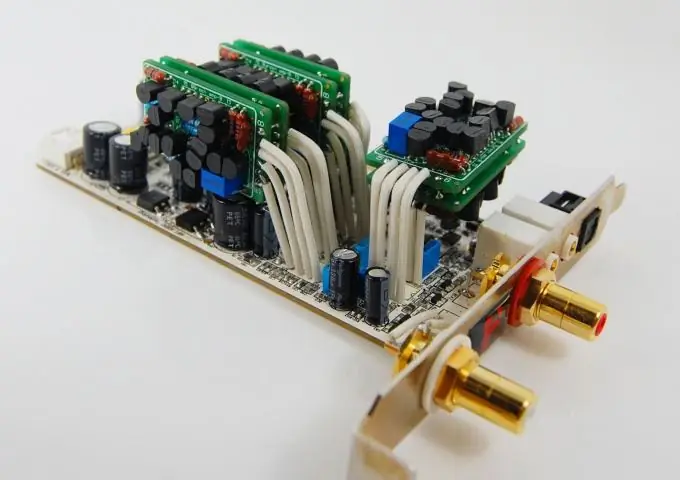
Necessary
Internet access, Driver Pack Solution
Instructions
Step 1
To begin with, try to find the required drivers using the standard tools of the Windows operating system. Open the Control Panel menu and navigate to Device Manager.
Step 2
You will see a list of installed equipment. Find your sound adapter and right click on it. Select Update Drivers. In the new window, select the first option - automatic search for updated drivers. The process will automatically search for a driver suitable for your sound card.
Step 3
Don't be discouraged if you weren't able to automatically install the drivers. There are not so many popular manufacturers of sound cards. Find out your adapter model. Please visit the website of the official manufacturer of this device.
Step 4
Download the correct software and drivers for your sound card model. Install the software. If the driver was not installed along with it, then repeat the operation described in the second step, but specify the path to the downloaded files yourself.
Step 5
If you cannot find the program you are looking for, use the driver managers. Download and install Driver Pack Solution as an example.
Step 6
Run the program and wait for the completion of scanning your hardware and determining the most suitable drivers. You will be prompted to install drivers for multiple devices, and download and install several related programs.
Step 7
Select the appropriate drivers for your audio adapter and click the Update button. In the event that you have decided to completely update all the driver kits, click the "Install All" button.
Step 8
Wait for the installation process to complete. Reboot your computer. Make sure there is sound.






