Most often, files with the. DDS extension can be found in folders with computer games. Such files contain textures of objects (characters, coatings, objects). Most graphic editors initially do not work with this file format, however, you can still open the. DDS format.
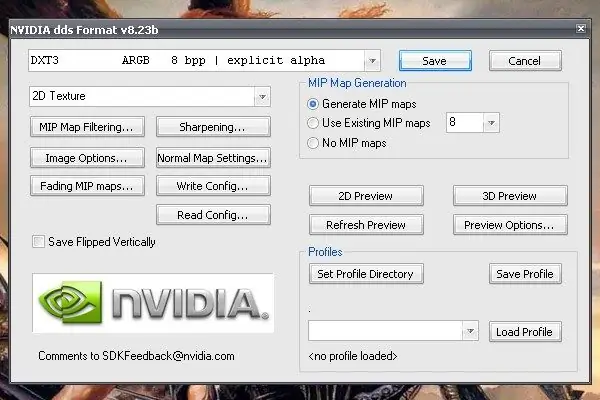
Necessary
- - converter;
- - NVIDIA Texture Tools for Adobe Photoshop;
- - nVidia DDS Utilities.
Instructions
Step 1
If you just want to view the file, find out “what is the picture inside, install a converter on your computer. Today there are different tools for converting files, so before installing this or that utility, make sure that the converter you have chosen recognizes the. DDS format.
Step 2
The Right Click Image Converter utility is quite easy to use - it allows you to convert a graphic image in. DDS format to. BMP,.jpg,.
Step 3
If you want to work with DDS files as with full-fledged images - modify them and, most importantly, create your own, a simple converter will not be enough. For the graphics editor Photoshop, download the NVIDIA Texture Tools for Adobe Photoshop from developer.nvidia.com - with this tool,. DDS files can be opened without conversion and saved in the same format. For other graphic editors, there are filters that allow you to view files with the. DDS extension.
Step 4
To work comfortably in various programs with the. DDS format (for example, in 3D editors or in other applications required for import / export of game models with textures), install the nVidia DDS Utilities utility - you can download it from the same NVIDIA website. After the download finishes, run the.exe file and follow the instructions of the installer. The utility is installed automatically. It is better to leave the installation directory by default.






