When working with images, it is often necessary to use non-standard fonts, and sometimes it is the features of the font that determine the graphic solution, for example, when creating logos. Therefore, if you have the graphics editor Adobe Photoshop installed and actively used on your computer, sooner or later, you will have to face the need to add one or more fonts to the list of fonts available in it.
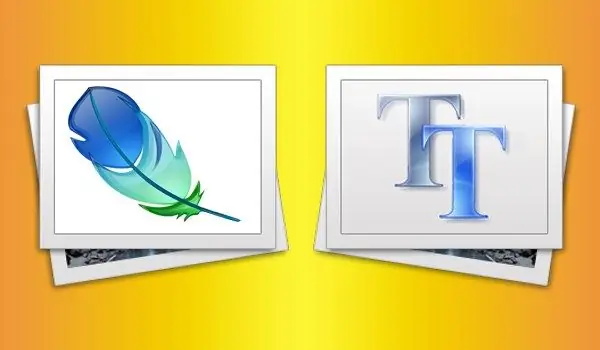
If you downloaded the font from the Internet, most likely it is packaged in an archive, so you should start by extracting the file you want. You can right-click on the archive and select one of the options for this operation from the pop-up menu: "Extract to current folder", "Extract files", etc. - different archivers use different formulations of these commands. In this case, all objects will be extracted, including accompanying texts, images with samples, shortcuts with links, which are unnecessary for installation, etc. This can be avoided by double-clicking a window with a list of contents and selecting only the required file - it will have the ttf or otf extension … This object can be simply dragged from the list box, for example, onto the desktop. The prepared file must be installed into the operating system, since Photoshop uses system fonts. If the computer is running Windows 7 or Vista, the easiest way to do this is through the context menu of the file - right-click it and select the "Install" command from the list. But you can also do this "manually" by moving the file to the Fonts folder, which is located in the directory with the operating system - usually called Windows. After that, you need to force the graphic editor to update its information about the contents of the fonts folder. If your last operation in Photoshop was not using the "Type" tool, then just activate it. Otherwise, the application may need to be restarted. In addition to the system fonts, all Adobe applications installed on your computer may use their own font list. It is formed from files placed in the directory with the same name Fonts, but located on the system drive at Program Files / Common Files / Adobe / Fonts (in Mac OS - Library / Application Support / Adobe / Fonts). If you want to restrict the use of the installed font only by Adobe applications, copy its file to this folder.






