When you need to format a hard drive from an already installed operating system, most users in such cases are in a hurry to use specialized programs. But not everyone knows that it is not at all necessary to install additional software for this.
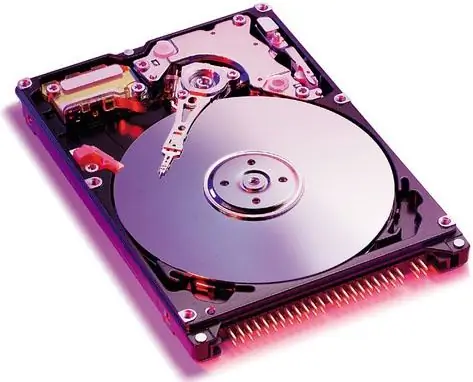
Instructions
Step 1
After turning on the computer, we enter Windows with administrator rights.
Step 2
We go to the "Start" menu. Open the "Control Panel". In the menu that opens, select the "Administration" item. In the window that opens, select "Computer Management". Go to the "Disk Management" section.
Step 3
Now, having selected the section we need, press the right mouse button and select "Format". We confirm this action by clicking on the "OK" button, and wait for the end of the process. Formatting is complete.






