When you format a hard drive, absolutely all data is deleted from it. And this applies not only to your photos, documents and other valuable files, but also to viruses. When a particularly harmful virus that antiviruses cannot find on the disk, formatting helps.
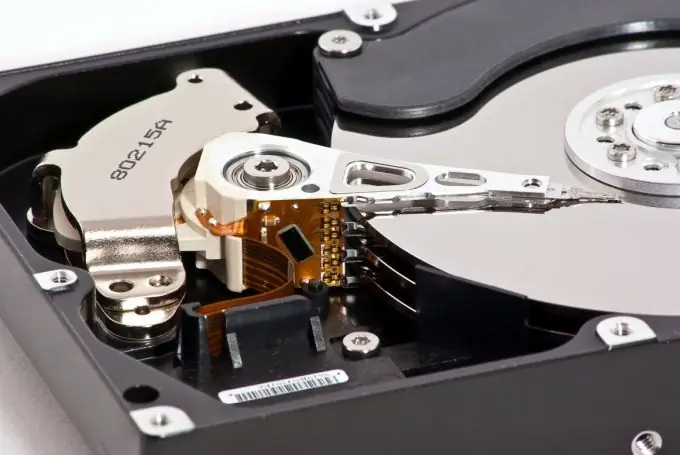
In some cases, when other measures do not help, formatting helps. For example, if the hard disk becomes slow, copies data from the disk to another medium slowly, etc. Also, formatting helps to completely get rid of viruses, because all data on the disk is completely deleted. In addition, correct reinstallation of the operating system is not complete without this procedure.
How do you format your hard drive? To perform this action, there are many programs that also allow you to perform other operations with the disk, for example, defragmentation, etc. But in most cases, the standard tool provided by Windows itself is sufficient.
To format the desired partition of the hard drive, open "My Computer", select the local drive, right-click and select "Format" from the list. But first, save all important data from this section, because they will be almost permanently deleted! A window with formatting options will open. Consider these options.
Capacity. Shows the total capacity of the selected partition. In this case, the parameter cannot be changed.
File system. A way of organizing and indexing data. In a nutshell, the file system affects the size of the filename and the maximum size of the file itself. Usually, NTFS is defined by default for hard drives, FAT32 for flash drives and other memory cards, etc.
Cluster size. This parameter specifies the minimum amount of disk space used to store the file. In other words, if you plan to store small files on the medium, then the cluster size should be small, but if the files will take up a lot of space, the cluster size must be increased. In addition, the size of the cluster affects the speed of the device, but with this increase, the resource consumption increases.
Volume label. By default, this field is empty. If you want the partition to be called not "Local Disk (D:)", but for example "Cinema (D:)", enter the word "Cinema" in this line.
Quick formatting (clearing the table of contents). If you uncheck the box, the disk will be fully formatted, searching for bad sectors (if any), and not just clearing the table of contents (in this case, new files will be written directly over the old ones). Of course, full formatting takes much longer.
After you have selected the required options, click the "Start" button and confirm the formatting.






