There are situations when, after reinstalling the operating system, one of the local drives of the computer disappears. For example, the hard drive was divided into three local drives. Two local drives are displayed in My Computer, and the third is missing and cannot be accessed. Most likely, there was a failure in the process of the operating system, which needs to be eliminated.
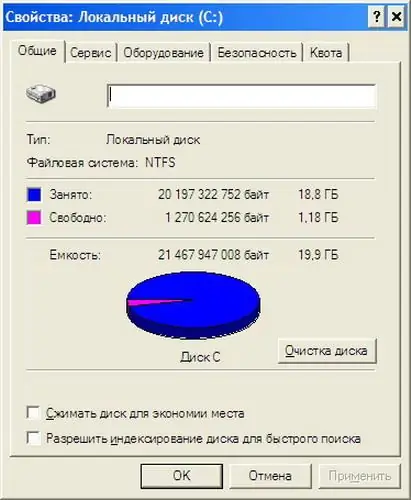
Necessary
Computer
Instructions
Step 1
First, make sure that the local drive is displayed by the system. To do this, click "Start", then - "All Programs" and go to the "Accessories" tab. Select "Command Prompt" from the list of standard programs and enter diskmgmt.msc in it.
Step 2
The Disk Management window appears, displaying information about all local partitions on the hard disk. See if there is a local drive among them that does not appear in "My Computer". If the system sees the disk, then in the upper pane of the window, left-click on the line "Action". In the menu that appears, select the "Recheck disks" command. After this operation, go to "My Computer" and see if all the local drives of the hard drive are displayed.
Step 3
If in the Disk Management window there is no information at all about the local disk that you want to connect, then after clicking the Action button, select the Refresh command. After that, see if the local disk was detected by the system.
Step 4
If there is information about the local disk, but no value is assigned to it, click on it with the right mouse button. In the menu that appears, select "Change drive letter or path to it."
Step 5
If the local drive has never been connected, it is worth checking your computer's hard drive for errors. To do this, in the command line (how to use it is described above), enter the chkdsk command. The system will scan your computer's hard drive for errors.
Step 6
Also, the absence of one of the local drives can be caused by viruses on the computer. Scan your computer for them. In the Scan profile, select Deep Scan. Select all local disks of the computer as scan objects.
Step 7
If you still fail to connect the local drive, reinstall the operating system. All local drives should be displayed in the window for selecting a drive for installing the operating system. Select the one that is not displayed and format. Then just install the operating system.






