In the Windows Vista operating system, system files and folders are protected from the user: he simply does not see such folders and, accordingly, cannot enter or delete them.
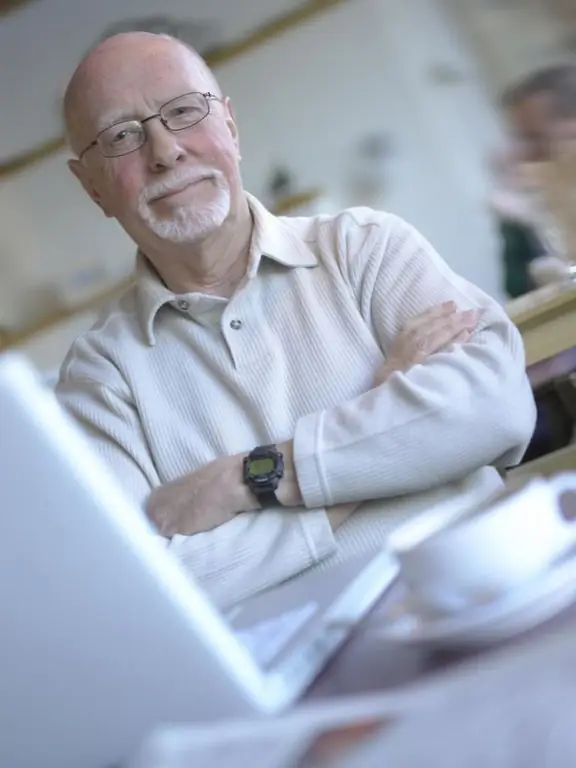
Necessary
administrator rights
Instructions
Step 1
But sometimes it becomes necessary to "see" hidden folders, for example, to find downloaded files in temporary browser folders. Open "My Computer" and go to any folder on your computer's hard drive. Go to the "Service" item in the main window menu. To do this, press alt="Image" on the keyboard or click the appropriate item. Select the "Folder Options" menu item. The main properties window for the selected folder will open. It has several tabs. Click on the tab called "View". Review the list of properties provided in this tab.
Step 2
Find the item "Show hidden files and folders" and check the box next to it. Also pay attention to the item "Hide protected system files" - uncheck the box next to it. Click the "Apply" button for the system to make the appropriate changes to the view of the "My Computer" folders. To check the result of the work, go to the "C:" section of your hard drive. Now you will see many more directories than usual: previously hidden folders will be added to the usual ones. You can distinguish between system and regular folders by their appearance: system folders are translucent.
Step 3
Do not leave these settings permanently if your computer is used by children or inexperienced users. System folders can be accidentally deleted from the hard drive unknowingly. In almost all Windows operating systems, hidden folders can be opened only after display settings. Typically, these options are set by default when you reinstall the operating system. In this case, all system folders and files are automatically hidden and inaccessible to the user, unless you enable the display of system files and folders.






