Sometimes, filling out essays, term papers or theses, you may encounter the problem of setting page numbering in MS Word. The benefits of pagination are obvious: it makes it easy to find the section of a document that contains the information you are looking for. That is why numbering is a mandatory requirement for the design of books, scientific papers, business documents.
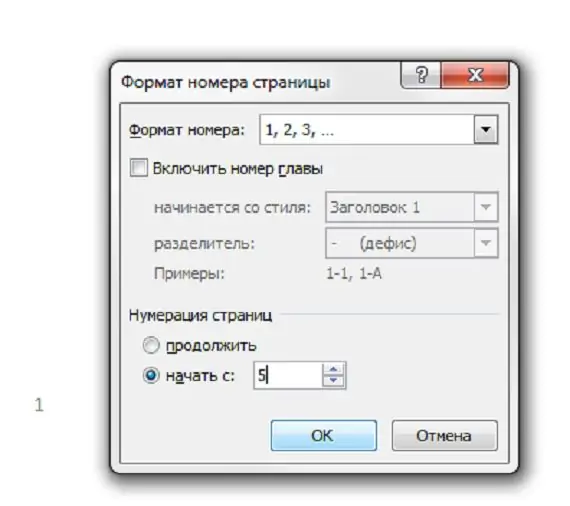
Instructions
Step 1
MS Word 2003
First open the Insert menu and then select Page Numbers.
Step 2
In the Page Numbers window, you can choose numbering options (for example, the position of numbers or alignment). If you need to change additional settings for pagination, click on the "Format" button.
Step 3
In the new Format dialog box, you can change the format of the letters or numbers that appear as page numbers. Also in MS Word there is a function "Start with:", which allows you to select the number with which the page numbering of the document will begin.
Step 4
MS Word 2007-2010
In this version of MS Word, it is even easier to add page numbers. To get started, open the "Insert" tab, which is located on the menu bar. Then click on the "Page numbers" button. Here you can choose the place where the numbering will be located, the format of the numbers.






