mkv is a modern format that is essentially a multimedia container. This format was created by domestic developers and is called Matroska, i.e. matryoshka.
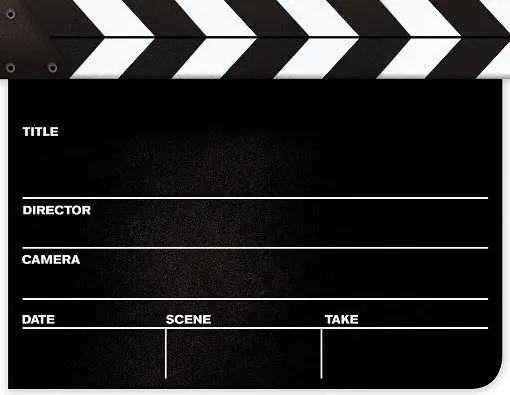
Necessary
- - working computer
- - file with the extension.mkv
Instructions
Step 1
It should be noted that the correct codec package allows you to play such files in almost any player.
Step 2
But if you don't want to mess around with finding the right codec pack, use one of the free players below.
Step 3
First on the list is Guruguru Online Movie Player or GOM Player. It is absolutely free, it exists in versions for a computer, tablet and phone. Can play streaming video.
Step 4
Number two is The KMP Player. This program is developed by Koreans. Very convenient and lightweight player, can play almost all formats, very easy to install.
Step 5
Next to last on the list is Light Alloy. This player is not at all demanding on computer resources, which means that it will suit the owners of "office" machines, while it plays almost any video without any problems.
Step 6
The last item on the list is MKV Player. A very simple player with few features, but no resource requirements at all. It can play.mkv and other formats. There are practically no options for additional settings. It allows you to change the playback speed, disable / enable subtitles, and in fact, this is where the possibilities end. But if you want a very simple.mkv player, this is your option.






