Working on a computer and especially on a network involves the use of various programs as tools to achieve a particular goal. Some of these programs can be removed later, but traces of them still remain on your system.
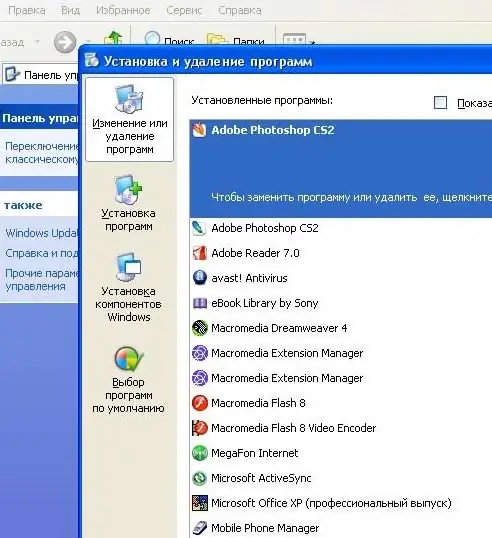
Necessary
- Registry Cleaners
- Programs for cleaning temporary files
- System optimization programs
Instructions
Step 1
It is most logical to first go the simple way: through the "Start" menu button, go to the installation and removal of programs and perform the uninstallation in the regular mode. old reports. The most famous and common ones are: Your Uninstaller, Auslogics BoostSpeed, Ccleaner, Regseeker. Outdated versions of these programs are usually distributed free of charge or shareware. But most of the programs that work with the new systems require registration and payment, while you can pay immediately through the network.
Step 2
Some files may not be able to be deleted due to blocking: the system, when trying to delete them, constantly reports that the file cannot be deleted because it is involved in the system. It so happens that an attempt to delete such a file "suspends" the entire system for a long time. In this case, a program like Unlocker can help you. It will unlock the file and remove the hidden and read-only icon from it, and then delete it.
Step 3
Unfortunately, some traces of programs, especially trial (shareware), are not even cleaned up with special tools. Programs, especially those of an advertising and marketing nature, even being formally removed, are very fond of announcing themselves, about updates, asking to send reports to the site, and so on. Besides, extra logs take up enough disk space. To get rid of this garbage, you have to act manually. First of all, enable the display of hidden files. To do this, select the path: My computer - Tools - Folder property - View - Show hidden files and folders - Ok”. Open the Documents and Settings folder in the system. It contains most of the profile files and program settings. Be sure to check the folders:
C: Documents and Settingsyour_name_in the systemApplication Data
C: Documents and Settings your_name_in the Local SettingsApplication Data






