An extension is a few letters after the last period in the file name. The operating system uses it to determine which program should open the file. The rar archive files have the.rar extension.
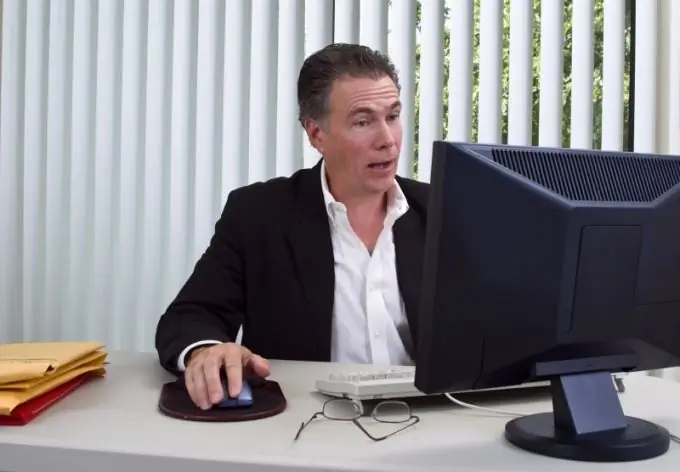
It is necessary
WinRar archive
Instructions
Step 1
The archive has the extension.rar, and the file in it - any other, for example,.mp3,.avi,.txt. If you just need the file contained in the archive, unpack it by right-clicking and selecting "Extract …". To do this, you must have the WinRar archiver program installed on your computer.
Step 2
If you know you downloaded a file with the wrong extension, replace it with the correct one. Make extensions visible first. In the Windows XP operating system, click "Start" - "Control Panel" - "Folder Options". In the window that opens, go to the "View" tab. Uncheck the "Hide extension for registered file types" checkbox. In Windows Vista, in the "View" tab, you will also need to go to "Advanced options". In Windows 7, the path to the settings will look like this: "Start" - "Control Panel" - "Folder Options" - "View". The file will now be named something like file.rar. Change the extension to the one you want, for example, file.mp3.
Step 3
Despite the popularity of the rar format, users often prefer to transfer data on the Internet in the zip format, since no special program is needed to unpack it, but the tools of the Windows operating system are enough. Right click on the file, select Rename and replace the extension with.zip. Most likely, this will be enough and the file will open without problems.
Step 4
To convert a rar archive to any other type, open it, in the menu click "Operations" - "Convert archive". Check the boxes next to the types of archives you want to change. You can correct this list using the "Add" and "Delete" buttons. Click the "Compression" button, check the box next to the desired format (for example, zip) and click OK. Set the folder to save the new file. Indicate whether to delete the original archive. Click "Save".






