A large number of games that are now appearing on the Internet are packaged in files with the extension.rar,.zip,.iso,.mdf. Thus, an ordinary user is faced with the problem of unpacking games that are associated with these archives. It turns out that in order to start passing the game, it is enough to install a couple of well-known programs.
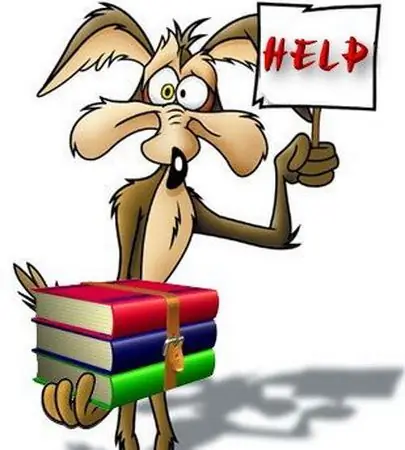
It is necessary
Internet and software (WinRar, Daemon Tools)
Instructions
Step 1
In fact, not all of the listed archive formats are actually archives. Files with the.iso and.mdf extensions are images of the copied discs. And this is done due to the fact that some video games do not start without the presence of a disc in the CD / DVD drive. If you have an emulator for original discs, you can always unpack, install and play a new game. Therefore, you need to install these programs: WinRar and Daemon Tools. Distributions of these programs can always be found on the Internet.
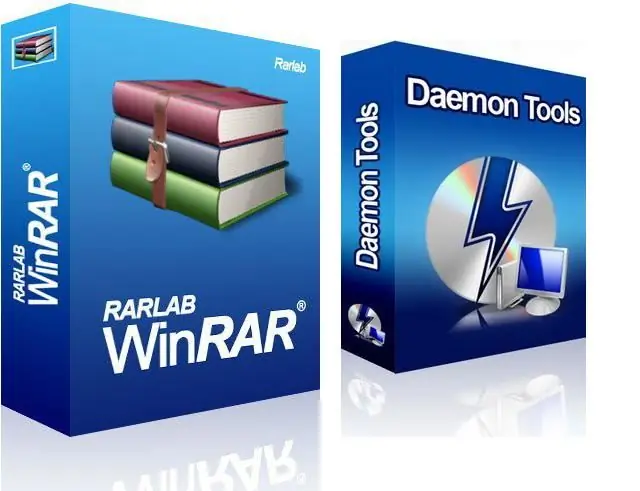
Step 2
It is possible to unpack the game enclosed in an archive (extension.rar and.zip) by downloading the WinRar or WinZip program. Let's take a closer look at the example of the WinRar program - the number of users of this program is large. We installed WinRar, let's start unpacking the game. This can be done in 2 ways:
1. Start WinRar, in the file manager (main window of the program) find the file of the packed game. Select it by clicking the left mouse button. On the toolbar, click the "Extract files from archive" button, second from the left. In a new window that opens, specify the folder where you should unpack your game. Click OK. The end of unpacking will be the disappearance of the file copy window. Immediately after unpacking the game, start installing it.
2. Find the packed game in your computer's Explorer (My Computer). Right-click on the selected file, select "WinRar" - "Extract files" or "Extract to current folder", depending on where you want to unpack the game files. Click "Extract to current folder" if you want the game files to be located in the same folder. By clicking "Extract files", you can unpack the game, according to the method described above.
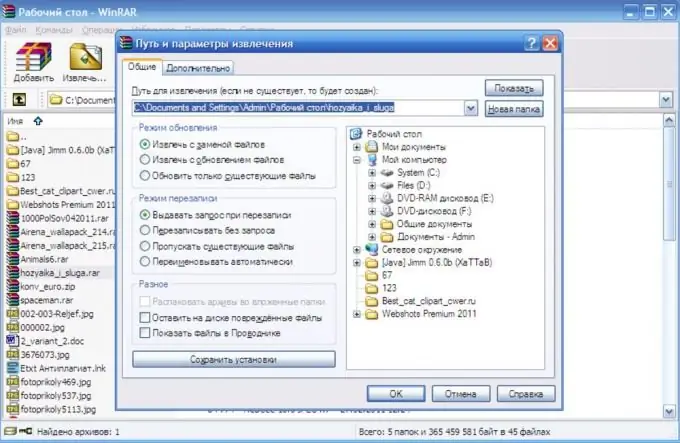
Step 3
In order to install the game, which is in the disk image file (extension.mdf and.iso), you need to install the widespread Daemon Tools program. Run the program. A lightning bolt icon that appears in the tray indicates that the program has been launched. Right-click on this icon - "Virtual Drives" - "Drive" - "Mount Image". In the window that opens, you must specify the location of the image with the game. Click OK. You have just mounted a disk image.






