You have been sent a file in RAR format. But you were surprised to find that the WinRAR archiver required to open it is paid. And you need to open the file. What to do?
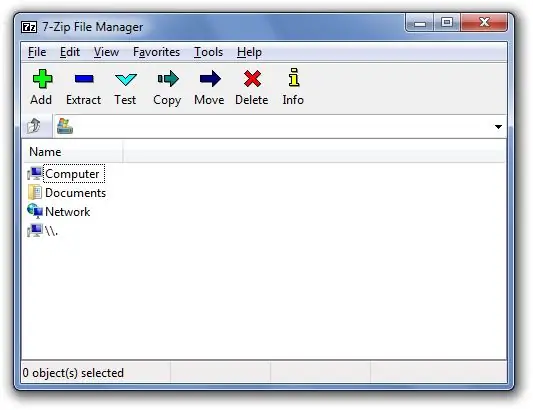
Instructions
Step 1
Some RAR archives are self-executing. Pre-check such a file for viruses with any antivirus, or better with the VirusTotal service. Then, on Windows, simply run the file in the usual way, and on Linux, run it using the Wine emulator. After that, specify the folder for unpacking the contents of the archive.
Step 2
If the file is not executable, the easiest way to unpack it is to use the official free and cross-platform unrar utility. It is available for many operating systems. Download its version designed for your OS from the following page: https://www.rarlab.com/rar_add.htm This utility can only unpack archives, but not pack new ones or make changes to existing ones. Place the file in a separate folder to make it easier to find the extracted files later, then run the command: unrar x filename.rar
Step 3
Another way to unpack such archives is to use a third-party utility. It's called 7-Zip. This program is also capable of performing only unpacking with respect to files of the RAR format, but it supports work with several other archive formats, including its own - 7Z, which is convenient if you are sent an archive in this format. Download it from the following page: https://www.7-zip.org/ Choose the version for a 32-bit or 64-bit machine. If you are using Linux, use the Wine emulator to install and run this utility.
Step 4
Remember that almost all antiviruses are capable of scanning RAR archives without unpacking them. In this case, it is the contents of the archive that are checked, that is, all the files in it, regardless of whether it is self-starting or not. The VirusTotal service mentioned above is also capable of checking such archives.






