During normal computer work, you usually do not need to know its name. However, when creating a local network or checking its operability, it may be necessary to determine the name of a computer on the network. This is not difficult to do.
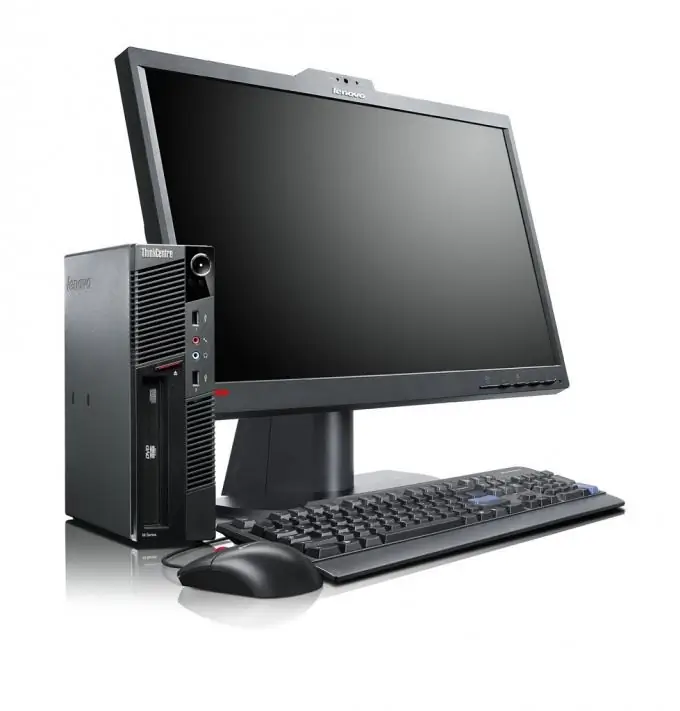
Instructions
Step 1
To find out the name of the computer in the Windows Xp operating system, go to the desktop and find the shortcut with the image of the computer. Then right-click on this shortcut and in the menu that appears, select "Properties".
Step 2
If this shortcut is absent on your desktop, then you can use the control panel. To do this, click on the "Start" button, thereby calling the menu of the same name, in which you need to find the item "My Computer". As with working with a shortcut, right-click on this item and select Properties from the context menu (the last one in the list).
Step 3
In addition, there is another way to display the system properties window. It may not be the fastest, but still it should not be overlooked. To do this, as in the previous paragraph, open the "Start" menu, but now select "Control Panel". When you click on this menu item, you will see a window with many icons, of which we are interested in an icon with a computer, on the screen of which there is a red check mark (signed as "System"). Double click on this shortcut.
Step 4
During any of the steps suggested earlier, you will open a window containing information about the operating system installed on your computer.
Step 5
Further in this window we are interested in the "Computer name" tab. By selecting it, we get an information window that informs not only the name of the computer, but also the workgroup in which this computer is currently.
Step 6
As you might have guessed, in the tab that opens, we are interested in the "Full name" line, opposite which the real name of your computer is written.






