Sometimes it becomes necessary to save an image of a page on the Internet exactly in the form in which it existed on the screen of your monitor. This need may arise, for example, to prove that material was posted on this site that was subsequently removed, as is often the case with comments on blog entries and publications. A photograph of the monitor screen is called a screenshot, it is not difficult to make it, it is important to correctly save the resulting picture.
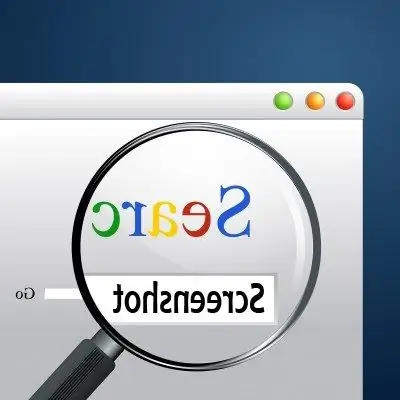
Instructions
Step 1
Find on the keyboard (usually located in the upper row of keys) the PrtScr button (from the English print screen). Everything, the most important step has been taken - you have a current photo of your monitor screen, but so far it is in the computer's RAM, how to save it?
Step 2
Open any graphics editor, just in case, recall that the simplest of them is built into the Windows operating system and is called Paint, i.e. you don't need to install additional software. In the list of all programs in the Start menu of your computer, you will find it in the list of standard ones.
Step 3
Press the "Insert" button in the editor and the saved screen image will appear on the monitor. Crop the part of the image that is necessary, because the control panel above and the list of open programs below are captured in the primary image.
Step 4
Save your picture with the correct parameters. In order to get a screenshot without loss of quality, it is better to choose the image format not.bmp or.jpg, but.gif. The screenshot will be much less weight than.bmp and will not blur the contrasting transitions, like.jpg, which, moreover, will also have a larger size than.gif. Select it from the list of suggested formats, give a name to the file and specify the path where to save it. That's all!






