Virtual drives are created by special emulator programs that are not part of the OS system applications. Their main purpose is to read data from files with disk images and create the illusion of installing an optical disk in a non-existent reader device for the operating system. After finishing work with the disk image, the virtual drive that has become unnecessary can be disabled using the emulator program.
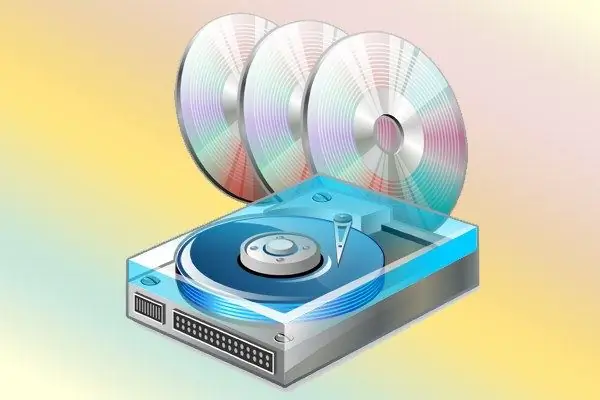
It is necessary
Emulator program for virtual drives
Instructions
Step 1
If you used Daemon Tools Lite to mount the virtual disks, open that application. This can be done from the OS main menu - a folder with this name and a link to launch the emulator is placed in the "All Programs" section. If the Daemon Tools settings are set to start at system boot, then you can also open it from the tray - double-click the corresponding icon in the notification area of the taskbar.
Step 2
The application window is divided into three horizontal frames. The bottom contains shortcuts for all virtual drives created by this program. To disable each of them, right-click the shortcut and select "Remove drive" from the context menu. After completing this operation with each of the drives, close the application window.
Step 3
When using the free version of the Alcohol 52% emulator, the application window can also be opened by double-clicking on the tray icon. If it is not there, then look for a link to start the program in the "All Programs" section of the OS main menu, it should be in the folder with the same name - Alcohol 52%.
Step 4
In the left column of the main window of the emulator, click on the "Virtual disk" in the "Settings" section. As a result, a separate settings window will open, in the right frame of which a drop-down list with numbers from zero to six is placed next to the inscription "Number of virtual disks". Select zero in it and click OK. After that, the application window can be closed.
Step 5
Another common program for creating virtual drives is UltraISO. To disable the drives created by this emulator, run the application, open the "Options" section in the menu and select the "Settings" line.
Step 6
The settings window of this program has seven tabs, among which there is "Virtual Drive" - select it. In the drop-down list "Number of devices" set the value "No" and click OK. Then close the UltraISO window and the procedure will be completed.






