Sometimes the user needs to delete system files or folders from the computer, for example, by cleaning out traces of a previously installed operating system. As a rule, access to such objects is very difficult, but, of course, there are ways to remove them.
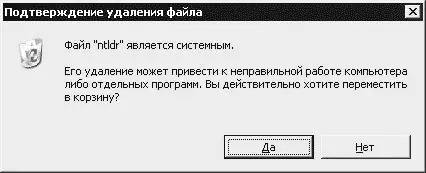
Instructions
Step 1
Perhaps the file or folder is simply read-only. Uncheck it in the properties of the file or folder and try again.
Step 2
The file may be busy with a process. Be sure to close all processes that might be using the file using the Task Manager.
Step 3
Try using a third-party file manager such as FAR.
Step 4
If access to the file is closed by the TrustedInstaller service, declare yourself the owner of the file to be deleted and get full access to it by typing in the command line:
takeown / F
And then
cacls / G: F
This method only works with files.
Step 5
If nothing helps, try restarting your computer under another operating system (for example, MS-DOS) and deleting files from there.






