To reinstall the Windows operating system, you do not have to resort to the services of a programmer. This operation can be performed independently, having a licensed disk with Windows.
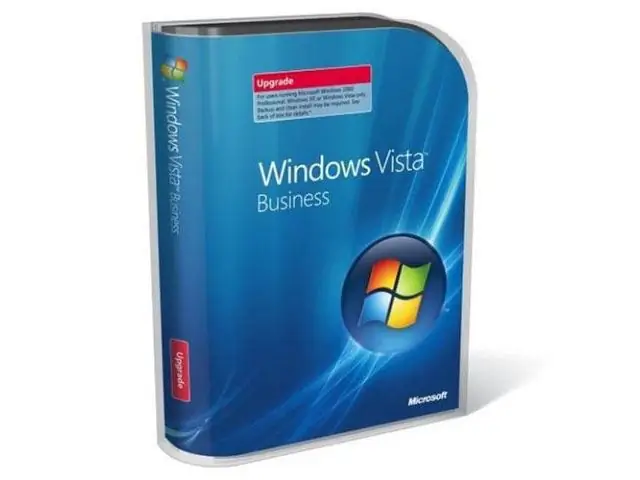
It is necessary
DVD with a licensed version of Windows
Instructions
Step 1
Purchase a licensed version of the operating system. When choosing, rely on the specifications of your personal computer. If you own a PC of the latest generation, then get Windows 7 or Vista. For those with an older computer, Windows XP is recommended.
Step 2
Copy all important files from your computer to removable media to avoid losing information.
Step 3
Insert the operating system disc into the PC drive. Reboot your computer. While the BIOS is loading, press the key to open its menu. For different personal computers, you need to press different keys, for example, F2 or DELETE.
In the window that appears, select the boot priority tab of the media. Place CD / DVD-ROM first and Hard disc second. Save the settings and reboot the system.
Step 4
The operating system DVD menu will open. Select the installation mode: automatic or semi-automatic. The root files will be automatically copied to your personal computer.
Step 5
After all files have been copied, an automatic reboot will be performed. A list of virtual partitions will appear. Select where the operating system will be installed. Press the “F” key to format the partition. You can also delete one of the sections or add an additional one.
Format the system in NTFS format, as it is more adapted for modern computers and operating systems.
Step 6
Provide an account name during installation. Set a password if necessary.
Step 7
After installing Windows, update all drivers for your personal computer.






