Accidental deletion of data from a computer is one of the most painful problems of users. In fact, after formatting or emptying the recycle bin, it is possible to recover lost data, but this procedure can take a significant amount of time.
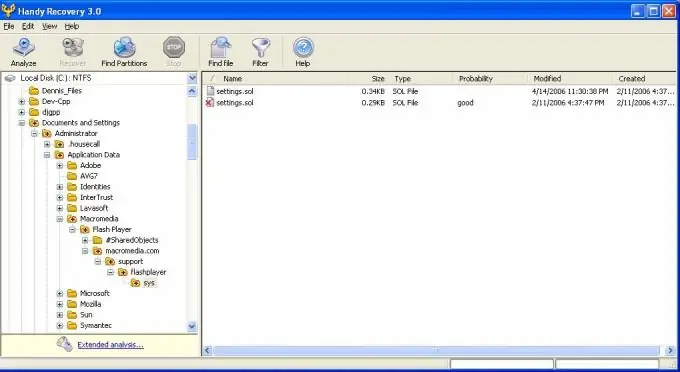
It is necessary
a program for recovering deleted files, such as Handy Recovery
Instructions
Step 1
Make sure that the disk has not been fully formatted after you deleted files that require recovery. Download and install Handy Recovery on your computer, it has a trial period. Therefore, it is ideal for one-off cases of data loss.
Step 2
Open the installed program. You will see two new windows on your screen, in one of which you will be prompted to select a disk that contains files you accidentally deleted. Select the required one, which contains the lost data and click the "Analyze disk" button. The procedure may take a long time depending on the number of files and the speed of your hard drive.
Step 3
On the left side of the screen, you will see a huge list of folders on the disk now and previously deleted, search for them using the filter by clicking on the corresponding icon in the top menu. In the filter, enter any parameters applicable to previously deleted data, but remember that often the names and attributes of files change after they are deleted.
Step 4
Check the box next to "Only deleted files". If you remember the file extension, enter it in the keyword search bar, it will not be as convenient as if you entered the file name, but it will be relevant if its name has changed. Run the search, wait until the end of the filtering procedure.
Step 5
Perform a manual search in the folders on the right, and you can view their contents. When you find the data you want, click on the "Restore" button in the menu at the top. Anything that you recover with this program will be stored in a folder called “Recovered Files” on your hard drive. In this case, the names of files and folders will be changed to names containing numbers and letters in the Latin alphabet.






