Most likely, you have come across such a situation when you needed to save a file in txt format in any other format that is not in the "File type" list. For example, you create several registry keys that have reg permission. If you go for the trick, you can save a text document in any format.
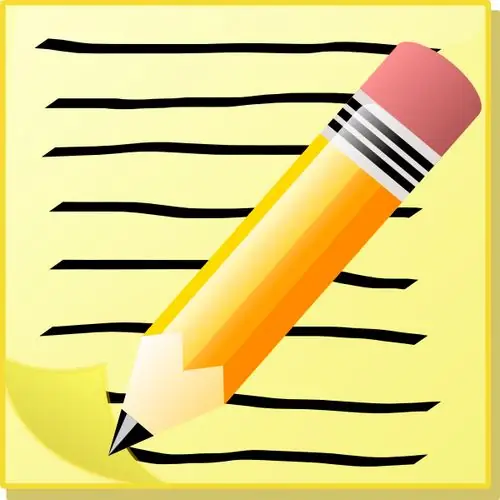
Necessary
The standard program of the Windows operating system "Notepad"
Instructions
Step 1
To create a simple txt file, you need to run Notepad. To do this, click the "Start" menu, select the "All Programs" section from the list, then go to the "Accessories" section and click on "Notepad". Now make changes to a blank document and save it by clicking the top menu "File" and choosing the command "Save As".
Step 2
We figured out the creation of an ordinary text document, and we need a registry file (the reg extension). Call the save file window, as described earlier, enter the file name. The file name must be written together with the extension, then the file will be detected by the registry editor without problems. You can write File.reg - this will be correct, but on some systems this file may be saved as File.reg.txt.
Step 3
The program itself has a little secret - this utility can save any file formats. To avoid confusion with the character encoding in the document, in the "File name" field, enter the following value: "File.reg". The quotes at the beginning and at the end of the file name give isolation and force the program to save in exactly the format specified. Because the "Notepad" program, like the "Registry Editor" are programs by default, the encoding of the saved file will fully correspond to files with the reg extension.
Step 4
If your system has no problems with file extension when saving, you can do it in a simpler way: enable display of file extensions and change the extension using the "Rename" command.
Step 5
Open any folder, click the "Tools" top menu, select "Folder Options" from the list. In the window that opens, go to the "View" tab, uncheck the box next to the item "Hide extensions for registered file types" and click the "OK" button.
Step 6
Select the saved file in txt format and press the F2 button on the keyboard (you can also right-click and select "Rename"), write reg instead of the txt extension. Press the Enter key and the OK button.






