There are several ways to delete photos. The most famous is simple placing in a basket and then cleaning it. But such a path allows you to restore them in the future, if you wish. To permanently delete photos from your computer, you need the Eraser program.
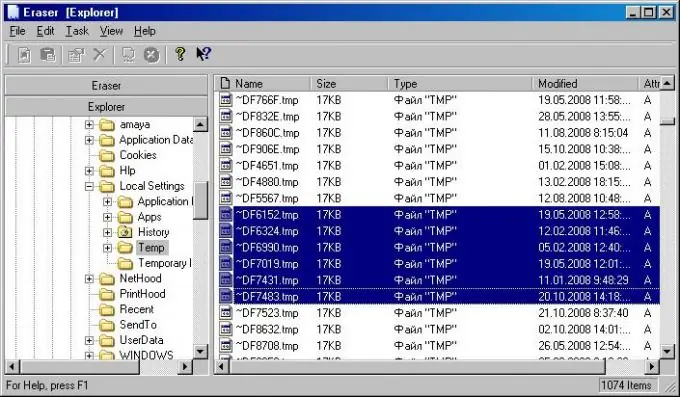
It is necessary
Internet access
Instructions
Step 1
We enter the Internet and in the search engine type the name of the program "Eraser", follow the link and download. After the download is complete, run the saved file. During the installation process, select from the offered Typical options, accept the standard settings, and wait until the end of the installation. If you check the box below in the last window before clicking "finish", the program will open immediately.
Step 2
From the desktop, Eraser is launched in the standard way by double-clicking on the icon that appears. Now, in order to get rid of photos, just drag a file or a whole folder onto the active window of the program. Click on the file icon with the left mouse button and, without releasing it, drag it to the window with the program, click confirmation, and you're done. It is important to be careful as it will be impossible to restore them. Eraser uses multiple data rewriting, i.e. it not only deletes the names or erases files, but writes new ones in their place, excluding the possibility of undoing the destruction.
Step 3
Files can be deleted by full formatting of the hard drive, but it will take much more time and erase all the information at once. As an option, you can use overwriting data, it is most relevant for cleaning flash drives. To destroy a photo on a flash drive, you need to connect it to your PC and go to "My Computer", then right-click on its shortcut. The context menu opens, we find the line "Format …" and click. In the window that opens, click the "Start" button and confirm that we want to completely delete all data: "OK". When the formatting is complete, you need to completely fill the volume of the flash drive with new data, their content does not matter, and format it again. This will protect the owner from photo recovery and will not take much time.






