Almost everyone today uses a PC in one way or another. Moreover, we can safely say that at least half of users regularly watch videos or listen to music on their computers. It is quite paradoxical that only a small percentage of people know what a "codec" is and what to do when problems arise with it.
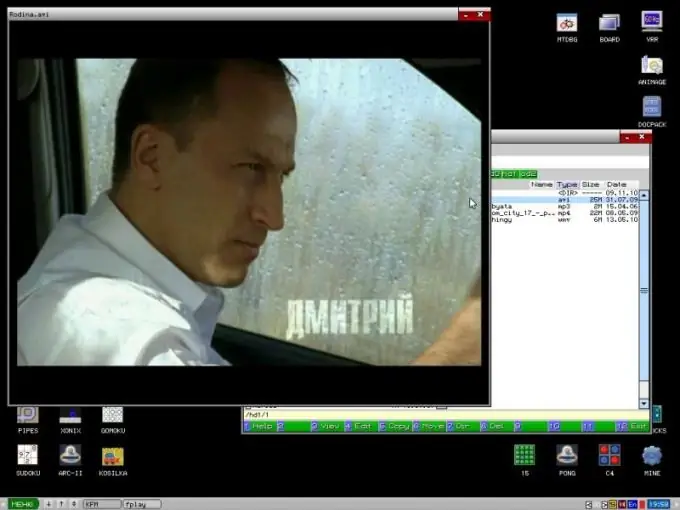
It is necessary
Access to the Internet
Instructions
Step 1
Imagine the following analogy. There are several books in front of you: in German, in French, in English and Russian. A person who knows only Russian will be able to read only one of these books. However, this does not mean that the rest of the books are not available for him in principle - you can use a translator, buy a publication in a more understandable version, or, in extreme cases, learn the required language.
Step 2
The situation is similar in the computer. Each file has a format - for "notepad" it is.txt, for pictures.
Step 3
Audio and video files have a huge number of possible formats. This is due to various goals: to save the media file in a smaller volume, to get a better picture, or to make a video so that it is recognized by a specific program (game). Hence the definition of a codec follows: it is a set of files that "teach" the PC to work with files of a certain media format (or, as mentioned above, "teach to speak the same language").
Step 4
Install a set of codecs on your PC. Every time, when playing a song or video, you come across a message that “unknown file format” is in front of the computer - the problem is precisely the lack of “knowledge” of the machine. In 90% of cases, the problem is solved by installing the program "K-Lite Mega Codec Pack" - this is probably the most popular package on the Internet, which will train your Windows to reproduce most popular formats. At the same time, during installation, you can choose which kit you need: when you install the "maximum", you will be able to work with several hundred file types. However, an ordinary user does not need such a variety, because in everyday life no more than a dozen basic format variations are used.






