The computer gives us a lot of opportunities, it would be a real crime not to use them. In standard programs, you can read, build diagrams and tables, and write in different colors.
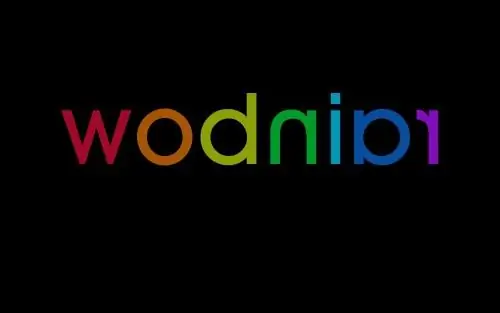
It is necessary
Computer, Microsoft Office software package
Instructions
Step 1
Open Microsoft Word or create a document of the same name by right-clicking on the desktop and selecting New Microsoft Word Document.
Step 2
Type in the required text. By default, the text will be printed in black. However, later it will be possible to correct it and make it multi-colored - just select a fragment of the written text and press the button "text color" on the panel, which is responsible for changing the font color. In the window that opens, select the desired color, after which the fragment selected in the document will be painted in this color.
Step 3
Use the “text color” button (in the form of the letter A underlined in red) while writing the text, changing the font color to the one you need for writing. Printing in different colors is easy and simple if you learn to use all the features of a text program.






